"Mr Sharepoint" is a blog based on RSS for everything related to sharepoint, it collects its posts from many sites in order to facilitate the updating to the latest technology
Pages
Tuesday, July 31, 2018
Blockchain, Once Seen as a Corporate Cure-All, Suffers Slowdown
by Bloomberg via IT Pro - Microsoft Windows Information, Solutions, Tools
Microsoft Calls for Regulation to Address Facial Recognition Issues--Will Others Follow?
by Terri Coles via IT Pro - Microsoft Windows Information, Solutions, Tools
DFFS Package updated to v4.4.3.48
I have released a new version of the DFFS package (v4.4.3.48) with a few bugfixes.
You find the change log here and the files in the download section of the user manual.
Please post any comments in the forum.
Best regards,
Alexander
by Alexander Bautz via SharePoint JavaScripts
Windows 10 (19H1) Build Tracker for PCs
by Richard Hay via IT Pro - Microsoft Windows Information, Solutions, Tools
Windows 10 Redstone 5 (RS5) Software Development Kit (SDK) Build Tracker
by Richard Hay via IT Pro - Microsoft Windows Information, Solutions, Tools
Monday, July 30, 2018
ExCM Extranet Online Beta Available Now!
 Our customers have been asking for quite a while when would have a SaaS version of Extranet Collaboration Manager (ExCM) available. Good news for those that have been waiting – we’ve just launched the beta and are hoping to go into production by early Fall!
Our customers have been asking for quite a while when would have a SaaS version of Extranet Collaboration Manager (ExCM) available. Good news for those that have been waiting – we’ve just launched the beta and are hoping to go into production by early Fall!The on-premises version of ExCM has been in use around the world since 2007 and has been our most popular product here at PremierPoint Solutions. Organizations have loved its combination of features that provide for a highly-secure, highly-private, and easy-to-use B2B extranet platform. We’ve worked hard to bring all of these same features into a Software as a Service version that offers all of the benefits of the cloud.
Here are some of the unique benefits of ExCM Extranet Online:
- Runs in Azure and integrated with Azure AD.
- Comprehensive corporate branding and identity gives you the ability to assure and impress your external users such as customers, vendors and other business partners.
- Dedicated, single-tenant databases ensures you get maximum security and privacy for your extranet content.
- Full control and ownership of your external user accounts and permissions so you can add/change/delete access at any time.
- Self-service Request Portal that empowers end users to request new extranet sites and request automated administrative actions – and provides you the oversight and governance you need.
- Stops confusion and privacy problems that occur due to the difficult to control nature of SharePoint’s “Share”, “Shared With”, and “People Picker” features.
- The possibility to migrate your content from your on-premises SharePoint-based extranet – including your FBA (forms-based authentication) external user accounts.
- Support and customization services provide by out U.S.-based engineers who have years of experience with B2B extranets.
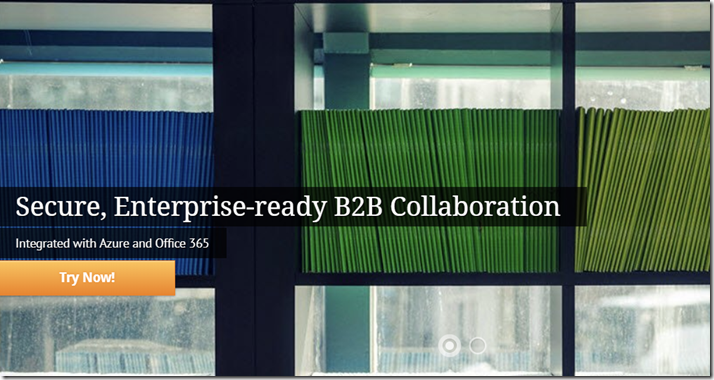
Or, to read more about the unique ExCM Extranet Online features, go here.
by noreply@blogger.com (Jeff Cate) via SharePoint Solutions Blog
Geopolitics of Russia, China, U.S. Increasingly Affect IT Security
by Jeffrey Burt via IT Pro - Microsoft Windows Information, Solutions, Tools
How to convert string to URL friendly string with Microsoft Flow
I was working on a project to automate Office 365 Group creation using Microsoft Flow and a custom system. When trying to convert the title from another system , which could include !@#$%^? and a bunch of other characters, I had to find a way to convert that string, into an URL friendly string with Microsoft Flow, At the time of writing this blog, there was no regex support in Microsoft Flow, so we need to get a bit more creative!

One function that we have access to in Microsoft Flow, is the replace function. The Replace function allows you to replace a character by another one, in our case, we need to replace for example a hashtag (#) by nothing! While this is done one character at a time, you can also nest them, so while not pretty, you would have all the info in a single function. In the example below, I strip the Title dynamic property of the Trigger of the following characters: : % # * < > ? / ” @ & = / ; |) \ [ ] ~ { } ^ ! , .
PS: The widget below has a “copy” button in the toolbar to make sure you copy it all!
replace(replace(replace(replace(replace(replace(replace(replace(replace(replace(replace(replace(replace(replace(replace(replace(replace(replace(replace(replace(replace(replace(replace(replace(replace(replace(triggerBody()?['Title'],':',''),'%',''),'#',''),'*',''),'<',''),'>',''),'?',''),'/',''),'"',''),'"',''),'@',''),'&',''),'=',''),'/',''),';',''),'|',''),'\',''),'[',''),']',''),'~',''),'{',''),'}',''),'^',''),'!',''),',',''),'.',''
I have created a quick Flow over here in a completely different system, just to show you the results! First, let’s create the simple Flow, three easy steps – Trigger – Create a Variable with the Friendly URL (Optional) – Update the Item

The value of the Variable is the formula we have above and remember to update it with the actual string that you want fixed! If you copy paste it from the blog, it will fix the Title property of the Trigger.

And here is the result:

As you see, my previous example did not take out the spaces, if you want a formula that takes out the spaces, you can use the following one!
replace(replace(replace(replace(replace(replace(replace(replace(replace(replace(replace(replace(replace(replace(replace(replace(replace(replace(replace(replace(replace(replace(replace(replace(replace(replace(replace(triggerBody()?['Title'],':',''),'%',''),'#',''),'*',''),'<',''),'>',''),'?',''),'/',''),'"',''),'"',''),'@',''),'&',''),'=',''),'/',''),';',''),'|',''),'\',''),'[',''),']',''),'~',''),'{',''),'}',''),'^',''),'!',''),',',''),'.',''),' ','')
Here is the result on the second item:

| Leave a comment and don’t forget to like the Absolute SharePoint Blog Page on Facebook and to follow me on Twitter here for the latest news and technical articles on SharePoint. I am also a Pluralsight author, and you can view all the courses I created on my author page. |
The post How to convert string to URL friendly string with Microsoft Flow appeared first on Absolute SharePoint Blog by Vlad Catrinescu.
by Vlad Catrinescu via Absolute SharePoint Blog by Vlad Catrinescu
Sunday, July 29, 2018
China, Russia, Iran Top Cyber Threats, U.S. Intelligence Finds
by Bloomberg via IT Pro - Microsoft Windows Information, Solutions, Tools
5G Laptops Are Coming for 2019, But Supply May Outstrip Demand
by Paul Heltzel via IT Pro - Microsoft Windows Information, Solutions, Tools
Saturday, July 28, 2018
Accenture-Google Partnership Offers End-to-End Capability
by Brian Buntz via IT Pro - Microsoft Windows Information, Solutions, Tools
Friday, July 27, 2018
Accenture Extends Google Cloud Partnership with New Business Group
by Nicole Henderson via IT Pro - Microsoft Windows Information, Solutions, Tools
Facebook, Twitter Say Europe's Privacy Law Causing User Drop
by Bloomberg via IT Pro - Microsoft Windows Information, Solutions, Tools
Collaboration Tools for Businesses Fight Heats Up
by Richard Hay, Lisa Schmeiser via IT Pro - Microsoft Windows Information, Solutions, Tools
VMware IoT lead: AI and IoT to drive business process, IT value
by Courtney Bjorlin via IT Pro - Microsoft Windows Information, Solutions, Tools
DevOps Booster: Google Cloud Build Streamlines CI/CD Pipeline
by Simon Bisson via IT Pro - Microsoft Windows Information, Solutions, Tools
Thursday, July 26, 2018
Amazon’s New Businesses Push Profit to a Record
by Bloomberg via IT Pro - Microsoft Windows Information, Solutions, Tools
Facebook Takes Historic Plunge as Scandals Finally Take a Toll
Group By Content Type in Modern Lists and Libraries
IMO, this should be an easier thing to do. It’s a VERY common request from my clients, and for years we’ve had to hack this together. There are currently two UserVoice items about it that I can find – here and here – but not nearly enough votes to get on the radar of the product team. You can help me fix that, right? Vote early, and vote often!
Ideally, in the modern view, we should be able to simply click on Group by Content Type in the UI. No joy there. We get that option for virtually every other column type – including the dread Managed Metadata column!

No big deal, right? We’ll just go into the view settings and add the grouping. Nope. Never was going to happen. Content Type is missing from the list of columns in the dropdown.
Luckily, in the second of those UserVoice items, a wonderful person named Eric Ivarsson gives us the trick we need to make this work. I worry about tricks like this because they could always stop working, but this one seems to have worked for a while now (at least a year), so I’m willing to use it and recommend it.
If you simply add this query string to the end of your view:
?groupBy=ContentType
you will get a view which groups by Content Type. You don’t even have to be displaying the Content Type column for this to work. If you have other groupings in place YMMV, but it accomplishes the main requirement here.
Make sure the “B” in groupBy is capitalized, or it won’t work.
You can then save the view from the UI, and even use the same view name. The setting will become embedded in the view (somehow) and you’ll be all set.
Again, if you use this trick, please vote up the two UserVoice items so that we can stop using it.
by Marc D Anderson via Marc D Anderson's Blog
Pentagon’s Winner-Take-All Move on Cloud Contract Expected to Favor Amazon
by Bloomberg via IT Pro - Microsoft Windows Information, Solutions, Tools
Move Over, ID Theft: Account Takeover Fraud Is Rising
by Jeffrey Burt via IT Pro - Microsoft Windows Information, Solutions, Tools
Harnessing the Power of Cloud
Win a free Pass to SPTechCon Boston 2018
I have been blogging about learning resources for a while and one of the best ways to learn from the experts is to attend in person conferences! Since Valo Intranet is sponsoring , we have a few passes to give away! There are two contests going on, the first one is to simply retweet this tweet by Valo Intranet! The Second one is trough this blog post and gives you the chance to win three Full Access Conference Passes to SPTechCon Boston 2018! To enter you simply have to put your name and email (They will not be shared with any 3rd parties unless you’re the winner of the pass), and you can get bonus entries if you follow @vladcatrinescu on Twitter and like the Absolute SharePoint page on Facebook! Furthermore you can tweet about the giveaway every day and get 9 bonus entries for every time you tweet!

The prize only includes the conference pass and not any travel costs or anything else. Just the conference pass! Here is a small paragraph about the conference
SPTechCon: The SharePoint & Office 365 Conference is returning to Boston, MA, August 26 – 29, 2018! SPTechCon is a training, problem solving, and networking event for those who are working with SharePoint, OneDrive, and Office 365. This includes the varied uses and approaches to managing SharePoint; On-Premises (2013 thru 2019), Hybrid Variations, and SharePoint Online. Sessions at SPTechCon are presented by today’s most approachable and knowledgeable instructors. Find solutions to your current environment and seek ways to continue to Work Smarter, Collaborate, and Increase Productivity!
Good Luck, and if you are at SPTechCon, make sure to visit me at the Valo Booth to say hello :)!
The post Win a free Pass to SPTechCon Boston 2018 appeared first on Absolute SharePoint Blog by Vlad Catrinescu.
by Vlad Catrinescu via Absolute SharePoint Blog by Vlad Catrinescu
Wednesday, July 25, 2018
With an Eye toward AWS, Druva Acquires Cloud Storage Management Company
by Derek Walter via IT Pro - Microsoft Windows Information, Solutions, Tools
Google Cloud Security Updates Aim to Protect High-Value Users
by Nicole Henderson via IT Pro - Microsoft Windows Information, Solutions, Tools
CorpFlex lowers their TCO
Powering Oracle Databases
The Right Platform for Database and App Deployments
Police Are Seeking More Digital Evidence From Tech Companies
by Bloomberg via IT Pro - Microsoft Windows Information, Solutions, Tools
Inside Google's Shadow Workforce of Contract Laborers
by Bloomberg via IT Pro - Microsoft Windows Information, Solutions, Tools
Startup Argo Offers Cryptomining Service
by Jeffrey Burt via IT Pro - Microsoft Windows Information, Solutions, Tools
Google Cloud Next Highlights Enterprise Readiness, AI in Equal Measure
by Nicole Henderson via IT Pro - Microsoft Windows Information, Solutions, Tools
Google is Building a Version of Kubernetes Engine for On-Prem Data Centers
by Yevgeniy Sverdlik via IT Pro - Microsoft Windows Information, Solutions, Tools
The Evolution of Docker Container Security: Part 2
by Tom Henderson via IT Pro - Microsoft Windows Information, Solutions, Tools
Big Tech is Throwing Money and Talent at Robots for the Home
by Bloomberg via IT Pro - Microsoft Windows Information, Solutions, Tools
Windows vs. Linux vs. Mac vs. Whatever: Does It Matter?
by Christopher Tozzi via IT Pro - Microsoft Windows Information, Solutions, Tools
Alphabet Soars to Record After Earnings Wallop Expectations
by Bloomberg via IT Pro - Microsoft Windows Information, Solutions, Tools
AWS Turns Snowball Appliance into Shippable Edge Compute Device
by Yevgeniy Sverdlik via IT Pro - Microsoft Windows Information, Solutions, Tools
DevOptics Enables Companies to Track Progress Toward DevOps Model
by Simon Bisson via IT Pro - Microsoft Windows Information, Solutions, Tools
Active Defense and the Quest to Outsmart Hackers
by Brian Buntz via IT Pro - Microsoft Windows Information, Solutions, Tools
Apple's iPhones Trail Samsung, Google Devices in Internet Speeds
by Bloomberg via IT Pro - Microsoft Windows Information, Solutions, Tools
Industrial Internet: GE and Microsoft Expand Alliance
by Brian Buntz via IT Pro - Microsoft Windows Information, Solutions, Tools
The Story Behind Google's Secret Offer to Settle EU’s Android Probe
by Bloomberg via IT Pro - Microsoft Windows Information, Solutions, Tools
Open Source Licensing: Why the GPL's Heyday Is Over
by Christopher Tozzi via IT Pro - Microsoft Windows Information, Solutions, Tools
How Azure Data Sync Helps Businesses Develop Cloud Migration Strategy
by Tim Ford via IT Pro - Microsoft Windows Information, Solutions, Tools
Search Engine Hacks: What You Need to Know (Now) about Google Hacking
by Tom Henderson via IT Pro - Microsoft Windows Information, Solutions, Tools
Unified Security Management vs. SIEM: a Technical Comparison
by via IT Pro - Microsoft Windows Information, Solutions, Tools
Frost & Sullivan: Practitioner’s Guide to Building a Security Operations Center
by via IT Pro - Microsoft Windows Information, Solutions, Tools
6 Steps to SIEM Success
by via IT Pro - Microsoft Windows Information, Solutions, Tools
How to Simplify PCI DSS Compliance with a Unified Approach to Security
by via IT Pro - Microsoft Windows Information, Solutions, Tools
How to Outsource Your Security Monitoring 101
by via IT Pro - Microsoft Windows Information, Solutions, Tools
‘Grab and Go’ Simplifies Google Device Management for Businesses
by Richard Hay, Lisa Schmeiser via IT Pro - Microsoft Windows Information, Solutions, Tools
What to Watch for at Google Cloud Next 2018
by Nicole Henderson via IT Pro - Microsoft Windows Information, Solutions, Tools
Intuit Sells Quincy Data Center to H5 at a Loss as It Moves to AWS
by Yevgeniy Sverdlik via IT Pro - Microsoft Windows Information, Solutions, Tools
The Practitioner’s Guide to Security Monitoring in the Cloud
by via IT Pro - Microsoft Windows Information, Solutions, Tools
PTC Customers Share IoT Strategy Tips, Demo IIoT Maturity
by Courtney Bjorlin via IT Pro - Microsoft Windows Information, Solutions, Tools
Cyberattacks on Health-Care Providers Are Up in Recent Months
by Bloomberg via IT Pro - Microsoft Windows Information, Solutions, Tools
Microsoft Says It Stopped Cyberattacks on Three 2018 Candidates
by Bloomberg via IT Pro - Microsoft Windows Information, Solutions, Tools
Microsoft Sales Top Estimates With More Clients Signing Up for Cloud
by Bloomberg via IT Pro - Microsoft Windows Information, Solutions, Tools
The World's Largest Port Automates
Google Cloud Next Highlights Enterprise Readiness, AI in Equal Measure
by Nicole Henderson via IT Pro - Microsoft Windows Information, Solutions, Tools
Tuesday, July 24, 2018
Google is Building a Version of Kubernetes Engine for On-Prem Data Centers
by Yevgeniy Sverdlik via IT Pro - Microsoft Windows Information, Solutions, Tools
The Evolution of Docker Container Security: Part 2
by Tom Henderson via IT Pro - Microsoft Windows Information, Solutions, Tools
Big Tech is Throwing Money and Talent at Robots for the Home
by Bloomberg via IT Pro - Microsoft Windows Information, Solutions, Tools
Windows vs. Linux vs. Mac vs. Whatever: Does It Matter?
by Christopher Tozzi via IT Pro - Microsoft Windows Information, Solutions, Tools
Alphabet Soars to Record After Earnings Wallop Expectations
by Bloomberg via IT Pro - Microsoft Windows Information, Solutions, Tools
AWS Turns Snowball Appliance into Shippable Edge Compute Device
by Yevgeniy Sverdlik via IT Pro - Microsoft Windows Information, Solutions, Tools
Monday, July 23, 2018
DevOptics Enables Companies to Track Progress Toward DevOps Model
by Simon Bisson via IT Pro - Microsoft Windows Information, Solutions, Tools
Active Defense and the Quest to Outsmart Hackers
by Brian Buntz via IT Pro - Microsoft Windows Information, Solutions, Tools
Hyperconvergence for Databases
Whither a New Intranet on Modern Office 365?
I was thinking about this a while back, and I started a conversation with a few of my go to smart people, Sue Hanley (@susanhanley) and Julie Turner (@jfj1997). If you were starting today with someone on a new Intranet on Office 365 – someone who has never used SharePoint at all – where would you put the Intranet “home page”?
The question seems simple, but the root site of a tenant is a “classic” site, and most people would want their new Intranet to be “modern” all the way. So a shallow page in the root which just contains links to some other Hub Sites (maybe Departments, Projects, etc.) or an Intranet at /sites/Intranet? This isn’t just an academic discussion – I did a half day workshop with a new client a while ago, and it was hard to answer this without equivocating.
Every organization I’ve ever worked with wants that one landing page that meets virtually every need. We end up parsing that down into realistic implementations, but there has to be a single launchpad. The Intranet home page is almost always that, and it has to be somewhere sensical. It’s hard enough convincing people that http://tenant.sharepoint.com makes sense. Office.com or portal.office.com, etc. are non-starters in those discussions in my experience.
Most user bases are made up of people who rarely remember the URL to the Intranet or Office 365 unless they use it every day, and in many organizations, that’s just not the case. (The ones that end up using SharePoint for document storage only – a large proportion – fall into this category.) Anything we can do to make that one landing page both compelling to visit (always a content generation challenge, rarely a technical one) and easy to find contributes to success.
Sue’s take on it was this set of three options, which seem to cover the current realm of possibilities.
- Option 1 (Microsoft’s “official” answer, perhaps): Make a modern page on that classic site and make it the home page. My take is that this “page” would feel weird and be marginally useful. It would also have the Quick Launch, which wouldn’t feel right. Since it’s classic, the root site can’t be a Hub Site, so the only way to get useful content onto it would be via development or roll up Web Parts. I am a strong believe in very little manual management of content on an Intranet home page; most should bubble up from other sites.
- Option 2: Dave Feldman’s (@bostonmusicdave) recommendation: Create a Communication Site that will be the new “home” (odds are it would live at /sites/Intranet or /sites/WhateverYouCallYourIntranet) and add a redirect from the classic home. I think that the user experience will be weird for this, but you could test it. Option 3 is a variation on this.
- Option 3: Make a modern site (/sites/Intranet or whatever the name is) and ask users to go to that site. If you don’t advertise contoso.sharepoint.com as the home of the intranet, users won’t go there. If you give them the URL (and make a shortcut for it), that will become the home – because it’s where people expect to find it. You can also make that site a Featured site on SharePoint home. Then, you can design your “home home” to have whatever user experiences you want – directory to the hubs, of course, plus enterprise news that will show up on the mobile app, plus all the other great things that home pages should have to engage the users.
None of these feel “right” to me. I know we’re in a transition phase, but we’re always in one these days. In my experience, most people want the home page of their Intranet to be a no-brainer URL. The most logical place for that on Office 365 is the root of the tenant. Sue raised the question of whether it really matters: using DNS you could come up with a short link that points to /sites/Internet, but I feel strongly that to most people this would just feel wrong – the URL in the browser would look too “messy” to them. (IT people probably wouldn’t care, Corporate Communications or the like would probably freak out.)
The other angle here is how we can future proof that landing page. If we decide to use https://ift.tt/2JPd5XT and we can eventually move it to https://ift.tt/2Lyn2xC, then we have what amounts to a non-durable link.
What do you think about all this? I’d like an Option 4 – make the product do what we really want. This would mean that the root site of a tenant could be a Communication Site or a modern Team Site, and we’re off to the races. I’m sure we’ll get there soon enough.
What are you doing out there, whether you’re a consultant or work within an organization?
by Marc D Anderson via Marc D Anderson's Blog
Apple's iPhones Trail Samsung, Google Devices in Internet Speeds
by Bloomberg via IT Pro - Microsoft Windows Information, Solutions, Tools
Industrial Internet: GE and Microsoft Expand Alliance
by Brian Buntz via IT Pro - Microsoft Windows Information, Solutions, Tools
Sunday, July 22, 2018
The Story Behind Google's Secret Offer to Settle EU’s Android Probe
by Bloomberg via IT Pro - Microsoft Windows Information, Solutions, Tools
Open Source Licensing: Why the GPL's Heyday Is Over
by Christopher Tozzi via IT Pro - Microsoft Windows Information, Solutions, Tools
How Azure Data Sync Helps Businesses Develop Cloud Migration Strategy
by Tim Ford via IT Pro - Microsoft Windows Information, Solutions, Tools
Search Engine Hacks: What You Need to Know (Now) about Google Hacking
by Tom Henderson via IT Pro - Microsoft Windows Information, Solutions, Tools
Saturday, July 21, 2018
Unified Security Management vs. SIEM: a Technical Comparison
by via IT Pro - Microsoft Windows Information, Solutions, Tools
Frost & Sullivan: Practitioner’s Guide to Building a Security Operations Center
by via IT Pro - Microsoft Windows Information, Solutions, Tools
6 Steps to SIEM Success
by via IT Pro - Microsoft Windows Information, Solutions, Tools
Friday, July 20, 2018
How to Simplify PCI DSS Compliance with a Unified Approach to Security
by via IT Pro - Microsoft Windows Information, Solutions, Tools
How to Outsource Your Security Monitoring 101
by via IT Pro - Microsoft Windows Information, Solutions, Tools
‘Grab and Go’ Simplifies Google Device Management for Businesses
by Richard Hay, Lisa Schmeiser via IT Pro - Microsoft Windows Information, Solutions, Tools
What to Watch for at Google Cloud Next 2018
by Nicole Henderson via IT Pro - Microsoft Windows Information, Solutions, Tools
Intuit Sells Quincy Data Center to H5 at a Loss as It Moves to AWS
by Yevgeniy Sverdlik via IT Pro - Microsoft Windows Information, Solutions, Tools
The Practitioner’s Guide to Security Monitoring in the Cloud
by via IT Pro - Microsoft Windows Information, Solutions, Tools
PTC Customers Share IoT Strategy Tips, Demo IIoT Maturity
by Courtney Bjorlin via IT Pro - Microsoft Windows Information, Solutions, Tools
Thursday, July 19, 2018
Cyberattacks on Health-Care Providers Are Up in Recent Months
by Bloomberg via IT Pro - Microsoft Windows Information, Solutions, Tools
Microsoft Says It Stopped Cyberattacks on Three 2018 Candidates
by Bloomberg via IT Pro - Microsoft Windows Information, Solutions, Tools
Microsoft Sales Top Estimates With More Clients Signing Up for Cloud
by Bloomberg via IT Pro - Microsoft Windows Information, Solutions, Tools
The World's Largest Port Automates
Microsoft KB4340558 (July 10, 2018) Breaks ExCM’s SharePoint 2013 FBA SignIn.aspx page
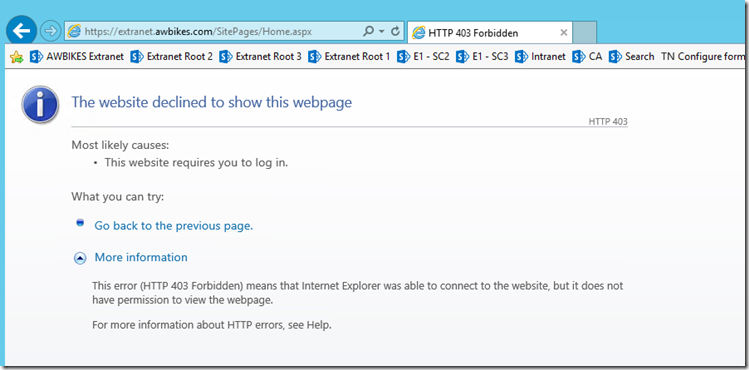
The only solution to the problem as of this initial writing (July 19, 2018) is to uninstall the associated Windows Server patches.
For Windows Server 2012 R2, these two patches are the ones that need to be uninstalled:
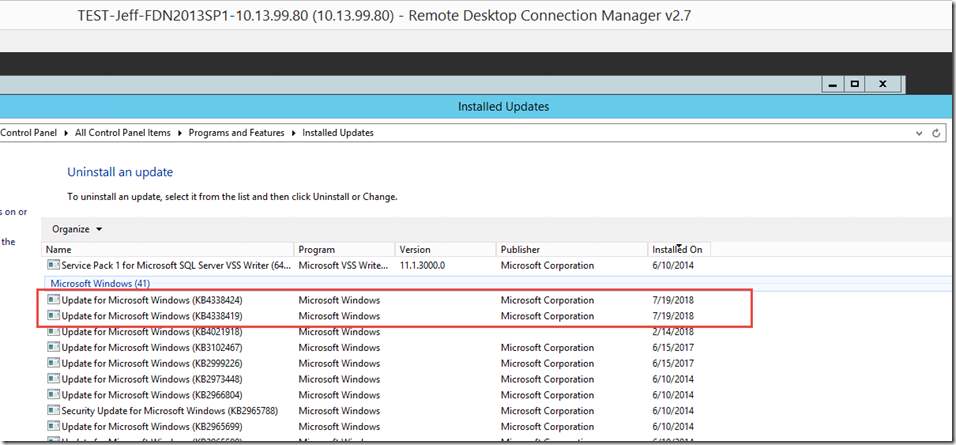
KB4338424
KB4338419
Note: KB4340558 is a rollup patch that contains KB4338424 and KB4338419. It will be labeled in Windows Update like this:
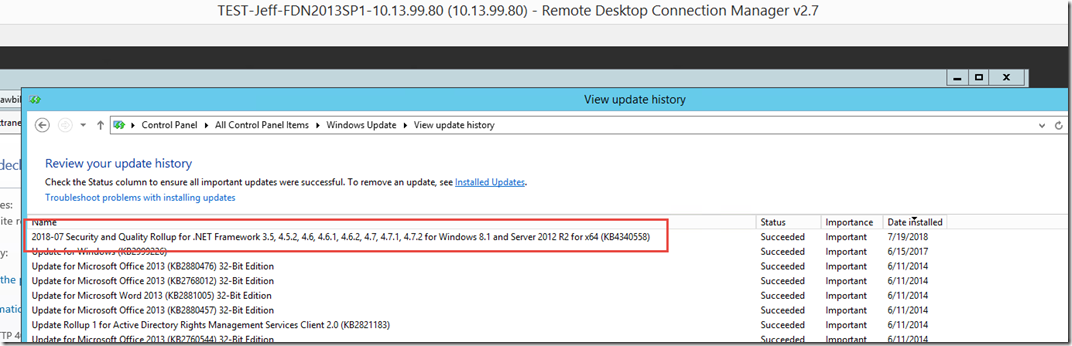
So, while KB4340558 is the patch that gets INSTALLED initially, to remove it you actually UNINSTALL KB4338424 and KB4338419.
Also, be aware that on other versions of Windows Server, the patches may have different KB numbers.
At this time, it is unclear what changes to the .NET Framework were made by Microsoft in these patches that cause the ExCM FBA Sign In page to not work properly. The description that Microsoft provides of the patches does not give any information that would lead us to believe that the ExCM page would no longer work after applying the Windows Server patches.
Our team is investigating the problem further to try to narrow down what may have changed to the .NET Framework in KB4340558 that has impacted ExCM. We will update this post when we know more details.
Finally, our testing of Extranet Collaboration Manager for SharePoint 2016 indicates that this Microsoft patch DOES NOT cause the same problem. ExCM 2016 customers should not be affected, therefore. Also, this fact leads us to believe that it is possible that the root cause of the problem is that the patch actually breaks SharePoint 2013’s built-in feature that supports custom FBA Sign In pages in general, regardless of whether it is ExCM’s custom FBA Sign In pages or someone else’s. From SharePoint 2013 Central Administration, this is the particular feature we are referring to:
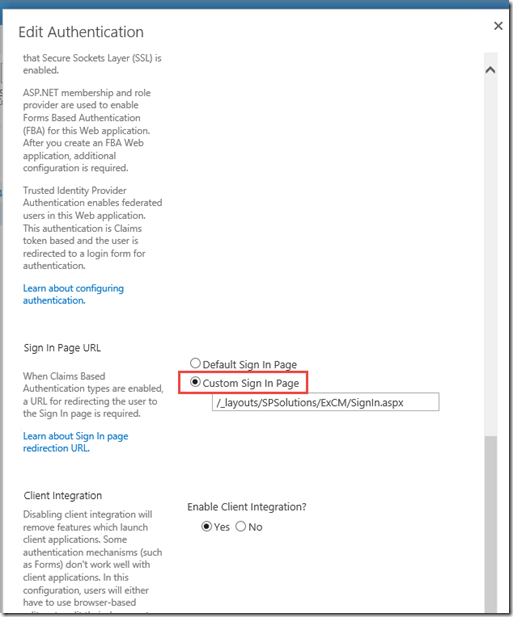
by noreply@blogger.com (Jeff Cate) via SharePoint Solutions Blog
Project ‘Fuchsia’: Google is Quietly Working on a Successor to Android
by Bloomberg via IT Pro - Microsoft Windows Information, Solutions, Tools
IBM Shows Renewed Sales Growth, But It's From the Wrong Place
by Bloomberg via IT Pro - Microsoft Windows Information, Solutions, Tools
Wednesday, July 18, 2018
Foreign Tech Workers Face Higher Hurdles in Visa Applications
by Bloomberg via IT Pro - Microsoft Windows Information, Solutions, Tools
IBM Answers Some Doubters With Revenue Growth, Cloud Sales
by via IT Pro - Microsoft Windows Information, Solutions, Tools
Azure Administrator Certification Path Simplified
by Rod Trent via IT Pro - Microsoft Windows Information, Solutions, Tools
Google’s Cloud Data Centers for Hollywood Come Online in Los Angeles
by Yevgeniy Sverdlik via IT Pro - Microsoft Windows Information, Solutions, Tools
Google Fined Record $5 Billion by EU, Given 90 Days to Stop ‘Illegal Practices’
by Bloomberg via IT Pro - Microsoft Windows Information, Solutions, Tools
Tuesday, July 17, 2018
IoT Managed Services Provider Integron Finds Niche in Clinical Trials
by Brian Buntz via IT Pro - Microsoft Windows Information, Solutions, Tools
IoT System Integrator Integron Finds Niche in Clinical Trials
by Brian Buntz via IT Pro - Microsoft Windows Information, Solutions, Tools
Simplify OS Migration & Device Refresh with Druva inSync
by via IT Pro - Microsoft Windows Information, Solutions, Tools
Amazon Suffers Tech Crash and Strikes During Prime Day
by Bloomberg via IT Pro - Microsoft Windows Information, Solutions, Tools
Trustonic Embeds IoT Security Technology in Microchip MCU
by Courtney Bjorlin via IT Pro - Microsoft Windows Information, Solutions, Tools
Microsoft Debuts $399 Surface Go Tablet, Taking on Cheaper iPads
by Bloomberg via IT Pro - Microsoft Windows Information, Solutions, Tools
Monday, July 16, 2018
Facial Recognition Systems Are in Ethical Crosshairs
by Terri Coles via IT Pro - Microsoft Windows Information, Solutions, Tools
Salesforce Buys Datorama as Marketing Battle With Adobe Heats Up
by Bloomberg via IT Pro - Microsoft Windows Information, Solutions, Tools
‘This Is Not a Passing Fad’: CFA Exam Adds Crypto, Blockchain Topics
by Bloomberg via IT Pro - Microsoft Windows Information, Solutions, Tools
How Amy Hood Won Back Wall Street and Helped Reboot Microsoft
by Bloomberg via IT Pro - Microsoft Windows Information, Solutions, Tools
Saturday, July 14, 2018
Future of Smartphones: 5 Predictions for the Next 5 Years
by Craig Mathias via IT Pro - Microsoft Windows Information, Solutions, Tools
Smartphone Innovation: 5 Predictions for the Next 5 Years
by Craig Mathias via IT Pro - Microsoft Windows Information, Solutions, Tools
Microsoft Launches Set of Free Collaborating Tools for All
by Richard Hay, Lisa Schmeiser via IT Pro - Microsoft Windows Information, Solutions, Tools
Friday, July 13, 2018
Cisco, Juniper Fall on Report Amazon May Sell Data Switches
by Bloomberg via IT Pro - Microsoft Windows Information, Solutions, Tools
Virtustream: Enterprises Embrace Multi-Cloud Strategy
by Nicole Henderson via IT Pro - Microsoft Windows Information, Solutions, Tools
Microsoft Urges Lawmakers to Regulate Face-Recognition Tech
by Bloomberg via IT Pro - Microsoft Windows Information, Solutions, Tools
Virtual Reality Requirements Are a Driver for New Lenovo Workstations
by Paul Heltzel via IT Pro - Microsoft Windows Information, Solutions, Tools
5 Questions to Help You Cut Through Blockchain Hype
by Brian Buntz via IT Pro - Microsoft Windows Information, Solutions, Tools
Best Practices for Deploying a Remote Workforce
Thursday, July 12, 2018
VMware Cloud CTO: Launching VMware on AWS Has Been a Heavy Lift
by Yevgeniy Sverdlik via IT Pro - Microsoft Windows Information, Solutions, Tools
How to Future-Proof a Career in IT
by Rod Trent via IT Pro - Microsoft Windows Information, Solutions, Tools
MBA Students Seek ‘Sexy’ Tech Jobs, and Silicon Valley Is Hiring
by Bloomberg via IT Pro - Microsoft Windows Information, Solutions, Tools
Apple Debuts Upgraded Pro Laptops Ahead of Fall Product Blitz
by Bloomberg via IT Pro - Microsoft Windows Information, Solutions, Tools
Startup Oasis Labs Raises $45M for Cloud Platform on Blockchain Architecture
by Nicole Henderson via IT Pro - Microsoft Windows Information, Solutions, Tools
Keeping Cybersecurity Spending on Track as IoT Adoption Swells
by Brian Buntz via IT Pro - Microsoft Windows Information, Solutions, Tools
Debugging Issues with Content Type Hub Syndication
As we’re moving into the “modern” era in SharePoint Online, we will need to use the Content Type Hub more and more frequently. This is due to the fact that we are moving from a subsite-laden pyramid of sites to a flat topology of sites. Where we used to build our information architecture – Site Columns and Content Types – in the root site of the pyramid and utilize it in all the subsites, we now need to elevate our information architecture to the Content Type Hub if we want to ensure reuse and clean management.
The publishing process from the Content Type Hub is sort of crappy, to be honest. The capabilities there were really cool when they first came out in SharePoint 2010, but it truly needs some love from the SharePoint folks in Redmond. I know it’s on their list, but in the meantime, we need to struggle with it as is.
To help with this, we can turn to some tooling in in each site that I’m not sure a lot of people know about. In every Site Collection – therefore every modern site – there’s a Content type publishing settings page that can help at
/_layouts/15/contenttypesyndicationhubs.aspx. This page allows you to “pull” on the next publishing round, and also lets you drill into any issues occurring in the process.
If we look at the Content Type Publishing Log, we can see if there are any conflicts blocking the publishing process.
There are a number of reasons why you may not see your Content Type available in a particular Site Collection. Here are two examples.
- The error in the green box tells us that there is a conflict with the Content Type name CDM Document already being in use.
- The error in the red box tells us the Site Column Indication is already in use in the current Site Collection.
Either of these situations can occur when you prototype something in a particular site and then build the Content Type in the Content Type Hub for wider usage. As we move to modern sites, I expect this will happen to us more and more often.
In either case, this points out the importance of having a holistic view of your information architecture. The flat nature of modern sites is making all of this far more difficult, as we must use the Content Type Hub to get any common structures in place.
Note: Sharegate is EXCELLENT for copying Site Columns and Content Types from one site to another. It doesn’t eliminate any of these problems, but it makes moving your information architecture around much easier.
So the next time you think the syndication (publishing) process just isn’t working because you don’t see the Content Types where you expect them, don’t blame the timer jobs – be sure to look at the Content Type Publishing Log. You’re likely to be able to track down the issue.
by Marc D Anderson via Marc D Anderson's Blog
Wednesday, July 11, 2018
Keep Cybersecurity Spending on Track as IoT Adoption Swells
by Brian Buntz via IT Pro - Microsoft Windows Information, Solutions, Tools
Latest Xen Hypervisor Arrives Late, but Greatly Improved
by Christine Hall via IT Pro - Microsoft Windows Information, Solutions, Tools
Tech Lobby Head Urges Privacy Standards to Avert Divergent Rules
by Bloomberg via IT Pro - Microsoft Windows Information, Solutions, Tools
Survey: Companies Expect to Buy More On-Prem Data Center Gear
by Yevgeniy Sverdlik via IT Pro - Microsoft Windows Information, Solutions, Tools
China Can Hit U.S. Tech Where It Hurts in Tariff Response
by Bloomberg via IT Pro - Microsoft Windows Information, Solutions, Tools
Tech Companies Jockey as Pentagon Says Cloud Contract Coming
by Bloomberg via IT Pro - Microsoft Windows Information, Solutions, Tools
Enterprise Backup and Recovery Made Easy
by via IT Pro - Microsoft Windows Information, Solutions, Tools
Best Ways to Extend Endpoint Management and Security to Mobile Devices
by via IT Pro - Microsoft Windows Information, Solutions, Tools
Alexa for Business? 'Ubiquitous' Computing Comes to the Workplace
by Terri Coles via IT Pro - Microsoft Windows Information, Solutions, Tools
How to Reach a New Generation of Customers? 2 Words: Mobile Text
by Paul Heltzel via IT Pro - Microsoft Windows Information, Solutions, Tools
Tuesday, July 10, 2018
Apple’s New AI Chief Takes on Oversight of Siri
by Bloomberg via IT Pro - Microsoft Windows Information, Solutions, Tools
Q&A: Cisco Exec Dishes on Industrial IoT Security and DeOS
by Brian Buntz via IT Pro - Microsoft Windows Information, Solutions, Tools
Surface Go is Microsoft's Latest Effort to Grow Surface Brand
by Richard Hay, Lisa Schmeiser via IT Pro - Microsoft Windows Information, Solutions, Tools
2018 5G Wireless Debut! Don't Get Too Excited--Yet
by Paul Heltzel via IT Pro - Microsoft Windows Information, Solutions, Tools
Renewed as Office Apps and Services MVP and awarded Cloud and Datacenter Management
A bit late on the blog post compared to the other MVPs, but I am honored, humbled and excited to announce I have been renewed as an Office Apps and Services (previously known as Office Servers and Services) MVP for a fifth year in a row! This year is even a bit more special as I have also been awarded the Cloud and Datacenter Management MVP for the first time, for my contributions in the PowerShell community!

Thanks to Microsoft community for giving me the opportunity to share my knowledge, I will continue to share my passion for Office 365, SharePoint, Flow and of course PowerShell! Special mention to the whole team at Valo Intranet who keeps encouraging me to do more and enables me to give back to community as much as I do! All of the five MVPs on the team got renewed and I am looking forward to creating awesome content with all of them this upcoming year!
The post Renewed as Office Apps and Services MVP and awarded Cloud and Datacenter Management appeared first on Absolute SharePoint Blog by Vlad Catrinescu.
by Vlad Catrinescu via Absolute SharePoint Blog by Vlad Catrinescu
Overview of harmon.ie 10: Bringing Office 365 in your Outlook
Product overview by Vlad Catrinescu – requested by harmon.ie, but thoughts are my own.
All proceeds from this review will be used to fund my 100-mile Pelotonia bike ride to end cancer.
Information Overload is an increasing problem both in the workplace, and in life in general. Information Overload is when you are trying to deal with more information than you can process to make sensible decisions. The result is that you either delay making decisions, or that you make the wrong decisions. And let’s be honest, we all feel a kind of information overload because of all the sources of information we have today. Even if we talk only Office 365, we need to look for information in SharePoint, Outlook, Groups, Planner, Teams, etc! With it’s latest release called harmon.ie attempts to solve this problem and allow users to focus on work rather than tools. harmon.ie 10 delivers your SharePoint, OneDrive, and Teams documents, Outlook emails and calendar invites, plus Office 365 app notifications directly to your Outlook window… organized by topics, the way you think. The harmon.ie team gave me an early version of their newest release to test, so let’s see what the features are!
Having reviewed harmon.ie in the past, I will focus only on the newest features in harmon.ie 10! If you want a tour of the functionality that was already there in the past, check out this review: Review of harmon.ie One: Improve SharePoint Collaboration.
Harmon.ie 10 Overview
Similar to previous harmon.ie Outlook clients, harmon.ie 10 is a sidebar on the right side of your Outlook window. What is new in this version, is that the harmon.ie team now uses the power of the Microsoft Graph to analyze all of the data in Office 365 that you have access to, and group those by different topics. Right now, in this preview version of harmon.ie 10 , the sidebar is not yet responsive, so as you can see , some of the topics are cut off, but the team told me it will be fixed before this becomes final.

Once you clock on a certain topic, you get an overview of the number of items of each type, that are related to that certain topic. In the US Staffing example below, harmon.ie found one e-mail, one document and one calendar event!

Clicking on it again, you can see the different documents, events and e-mails relating to this topic, and clicking on them will automatically open them using the native Microsoft application assigned to it, or for documents, using Office Online and opening them directly from SharePoint, or OneDrive for Business.

Harmon.ie 10 also allows you to search for different topics to quickly access the different items associated with the topics that you’re interested in!

As mentioned previously, those features are added on top of the other great features included in the harmon.ie Outlook sidebar such as SharePoint integration ,easy drag and drop of documents and e-mails, and quick collaboration directly from Outlook.
Conclusion
You depend on Office 365 apps to get work done, but with the number of different apps, and different way of collaborating today, it’s tough to keep up with everything that is happening in your organization. The latest release of the harmon.ie sidebar for Outlook called harmon.ie 10 uses the Microsoft Graph, and machine learning to group information the way you think, by using topics, customers, project names, so you can work the way you think, and not by focusing on the different apps in Office 365.
I loved the idea of grouping information by topics, instead of apps and it made it a lot easier to find information proactively, rather than search for it in the different applications part of my tenant. The harmon.ie version I had is an early release beta, and while the “logic” functionality worked well, and it was able to find/group different items, the fact that the pane was not fully responsive made it hard sometimes so have full control over the topics window. This should not be too much of a big issue for customers as this should be fixed before it gets full released.
If you want to try this in your own tenant to see how it can help your users increase productivity and adoption of office 365, register for an early preview over here: https://pages.harmon.ie/harmonie10-early-access-registration.html or click the banner below!
The post Overview of harmon.ie 10: Bringing Office 365 in your Outlook appeared first on Absolute SharePoint Blog by Vlad Catrinescu.
by Vlad Catrinescu via Absolute SharePoint Blog by Vlad Catrinescu







