"Mr Sharepoint" is a blog based on RSS for everything related to sharepoint, it collects its posts from many sites in order to facilitate the updating to the latest technology
Pages
Tuesday, April 23, 2019
How Scale-out Converged Architectures Solve Data Protection and Storage Challenges
by via IT Pro - Microsoft Windows Information, Solutions, Tools
Google Cloud Migration: Lessons from the Frontlines
by Nicole Henderson via IT Pro - Microsoft Windows Information, Solutions, Tools
How Microsoft Teams is Driving User Adoption
by via IT Pro - Microsoft Windows Information, Solutions, Tools
The Benefits of Storage as a Service
by Karen D. Schwartz via IT Pro - Microsoft Windows Information, Solutions, Tools
Samsung Can Learn From Apple That Boring Beats Sexy
by Bloomberg View via IT Pro - Microsoft Windows Information, Solutions, Tools
History of Container Technology Offers Lessons for Future
by Christine Hall via IT Pro - Microsoft Windows Information, Solutions, Tools
Microsoft Certification Paths for Azure and Microsoft 365 in 2019
As most of the followers of my blog are aware, Microsoft has completely revamped their certification paths starting in 2018, with the complete roll out starting in 2019. There is still some confusion out there in what are the different options available, what certs are available, and what are the prerequisites for each. There is some great documentation made by Microsoft out there, but it’s hard to find so I wanted to share it all out in a blog! None of those pictures were created by me, all of them are made by Microsoft, but hopefully this blog will make it a lot easier for you to find!
Apps and Infrastructure Azure Certifications Overview

Microsoft Certified Azure Fundamentals
PS : Check out my own Study Guide here as well : https://absolute-sharepoint.com/az-900-study-guide-microsoft-azure-fundamentals

Azure Administrator Associate
PS : Check out my own Study Guide here as well : https://absolute-sharepoint.com/az-103-study-guide-microsoft-azure-administrator

Azure Developer Associate

Azure DevOps Engineer Expert

Azure Solutions Architect Expert

Azure Data and AI Certifications Overview

Azure Data Scientist Associate

Azure Data Engineer Associate

Azure AI Engineer Associate

Microsoft 365 Certifications Overview

Modern Desktop Administrator Associate

Teamwork Administrator Associate

Messaging Administrator Associate

Security Administrator Associate

Enterprise Administrator Expert

This is it for the blog post, you can find the original source of the documents over here.
| Leave a comment and don’t forget to like the Absolute SharePoint Blog Page on Facebook and to follow me on Twitter here for the latest news and technical articles on SharePoint. I am also a Pluralsight author, and you can view all the courses I created on my author page. |
The post Microsoft Certification Paths for Azure and Microsoft 365 in 2019 appeared first on Absolute SharePoint Blog by Vlad Catrinescu.
by Vlad Catrinescu via Absolute SharePoint Blog by Vlad Catrinescu
Pentagon’s Designer of $10 Billion JEDI Cloud Is Stepping Down
by Bloomberg via IT Pro - Microsoft Windows Information, Solutions, Tools
Monday, April 22, 2019
Microsoft Workers Criticize Block of GitHub Protest in China
by Bloomberg via IT Pro - Microsoft Windows Information, Solutions, Tools
Why Samsung Had to Delay the Galaxy Foldable Phone
by Bloomberg via IT Pro - Microsoft Windows Information, Solutions, Tools
Microsoft to Build Fifth, Massive Western US Azure Region
by Yevgeniy Sverdlik via IT Pro - Microsoft Windows Information, Solutions, Tools
Samsung to Delay Launch of Galaxy Fold Phone, WSJ Reports
by Bloomberg via IT Pro - Microsoft Windows Information, Solutions, Tools
Creating Order out of 'CHAOS'
by Karen D. Schwartz via IT Pro - Microsoft Windows Information, Solutions, Tools
Saturday, April 20, 2019
The Artificial Intelligence Stakes Are Getting Higher
by Terri Coles via IT Pro - Microsoft Windows Information, Solutions, Tools
Mobile Innovation Is Stalled: Why That's a Good Thing
by Craig Mathias via IT Pro - Microsoft Windows Information, Solutions, Tools
Friday, April 19, 2019
Security Scar Tissue Can Make Organizations Smarter and Stronger
by Tom Henderson via IT Pro - Microsoft Windows Information, Solutions, Tools
Microsoft and Box Launch Outlook Plug-in for Hybrid Cloud Access
by Lisa Schmeiser, Richard Hay via IT Pro - Microsoft Windows Information, Solutions, Tools
Four Soft Skills for a Successful Software Development Career
by Brein Matturro via IT Pro - Microsoft Windows Information, Solutions, Tools
Thursday, April 18, 2019
Moving Toward a Password-less Authentication Future
by Jeffrey Burt via IT Pro - Microsoft Windows Information, Solutions, Tools
Data Streaming Company Tackles Big Data Storage Challenges
by Karen D. Schwartz via IT Pro - Microsoft Windows Information, Solutions, Tools
Defining Serverless at Container World
by Christine Hall via IT Pro - Microsoft Windows Information, Solutions, Tools
Wednesday, April 17, 2019
Driving Down the Operational Costs of Storage
by via IT Pro - Microsoft Windows Information, Solutions, Tools
What You Need to Know about Emotet Malware
by Brien Posey via IT Pro - Microsoft Windows Information, Solutions, Tools
Advance Your Career with Artificial Intelligence (AI) Knowledge
by Richard Hay via IT Pro - Microsoft Windows Information, Solutions, Tools
IBM Falls Most Since October After Cloud Growth Disappoints
by Bloomberg via IT Pro - Microsoft Windows Information, Solutions, Tools
Data Streaming Company Has Big Data Storage Challenges
by Karen D. Schwartz via IT Pro - Microsoft Windows Information, Solutions, Tools
Apple Puts Need for 5G Ahead of Legal Fight in Qualcomm Deal
by Bloomberg via IT Pro - Microsoft Windows Information, Solutions, Tools
Tuesday, April 16, 2019
The California Consumer Privacy Act: Consumer Privacy Ripple Effect?
by Terri Coles via IT Pro - Microsoft Windows Information, Solutions, Tools
Microsoft Backs Carbon Tax With Republican-Backed Climate Group
by Bloomberg via IT Pro - Microsoft Windows Information, Solutions, Tools
Microsoft-Backed Sales Software Maker Outreach Becomes a Unicorn
by Bloomberg via IT Pro - Microsoft Windows Information, Solutions, Tools
The AI Impact on Business
by Terri Coles via IT Pro - Microsoft Windows Information, Solutions, Tools
Tractica Report: Natural Language Processing for the Enterprise
by Mark Beccue, Aditya Kaul via IT Pro - Microsoft Windows Information, Solutions, Tools
Monday, April 15, 2019
There's Lots of Talk about Conversational AI
by Terri Coles via IT Pro - Microsoft Windows Information, Solutions, Tools
Facing the Cybersecurity Skills Gap
by Jeffrey Burt via IT Pro - Microsoft Windows Information, Solutions, Tools
10 Things You Should Know about Microsoft Azure DevOps Server
by Tim Ford via IT Pro - Microsoft Windows Information, Solutions, Tools
Microsoft Bug Bounty Programs Underscore Commitment to Open Source
by Tim Ford via IT Pro - Microsoft Windows Information, Solutions, Tools
How to Detect Cryptomining in your Environment
by via IT Pro - Microsoft Windows Information, Solutions, Tools
Wave of New Tech Firms Targeting Farms as Weather Wars Mount
by Bloomberg via IT Pro - Microsoft Windows Information, Solutions, Tools
Google’s New Security Features Don’t Care Whose Data Center You’re In
by Maria Korolov via IT Pro - Microsoft Windows Information, Solutions, Tools
Win a free Pass to SharePoint Fest DC 2019
I have been blogging about learning resources for a while and one of the best ways to learn from the experts is to attend in person conferences! Since Valo Intranet is sponsoring, we have a pass to give away! To enter you simply must put your name and email (They will not be shared with any 3rd parties), and you can get bonus entries if you follow @vladcatrinescu on Twitter and like the Absolute SharePoint page on Facebook! Furthermore, you can tweet about the giveaway every day and get 5 bonus entries for every time you tweet!

The prize only includes the conference pass and not any travel costs or anything else. Just the conference pass! Here is a small paragraph about the conference
SharePoint Fest brings to you the world’s leading experts in SharePoint, Office 365, Microsoft Teams and Azure. Whether you are new to SharePoint or an experienced power user, admin or developer, SharePoint Fest has content designed to fit your experience level and area of interest. Our workshops and sessions are taught by Microsoft Certified Trainers, Microsoft MVPs, Microsoft Regional Directors and Microsoft engineers.
Good Luck, and if you are at SharePoint Fest DC, make sure to visit me at the Valo Booth to say hello :)!
| Leave a comment and don’t forget to like the Absolute SharePoint Blog Page on Facebook and to follow me on Twitter here for the latest news and technical articles on SharePoint. I am also a Pluralsight author, and you can view all the courses I created on my author page. |
The post Win a free Pass to SharePoint Fest DC 2019 appeared first on Absolute SharePoint Blog by Vlad Catrinescu.
by Vlad Catrinescu via Absolute SharePoint Blog by Vlad Catrinescu
Sunday, April 14, 2019
Saturday, April 13, 2019
Copy the list definition to a file when filing a DFFS support request
The code snippet linked below is used to dump all the list fields to a file to enable me to recreate the list when investigating a possible bug in DFFS.
How to use the snippet
Go to the DFFS enabled list you want to copy, and change the URL from …/Lists/ExampleListName/ExampleViewName.aspx to …/Lists/
ExampleListName /NewForm.aspx.
Hit F12 to bring up the developer console and paste the code directly in the console and hit Enter.
This will download the field definition as a file that you can email to me or attach in a forum post.
The file only contains the name and description of the fields, and choices in a choice field so there should not be any compromising information in the file.
Get the code snippet
by Alexander Bautz via SharePoint JavaScripts
Friday, April 12, 2019
AI, 5G and IoT in Health Care: Evolution or Revolution?
by Brian Buntz via IT Pro - Microsoft Windows Information, Solutions, Tools
Google Cloud Next 19 Wrap-Up
by Nicole Henderson via IT Pro - Microsoft Windows Information, Solutions, Tools
Enterprise Security Woes: Staffing Problems, Lack of Planning
by Lisa Schmeiser, Richard Hay via IT Pro - Microsoft Windows Information, Solutions, Tools
Google Cloud Next Highlights Security Advances
by Karen D. Schwartz via IT Pro - Microsoft Windows Information, Solutions, Tools
Thursday, April 11, 2019
How and When to Use Cloud-Native Technology
by Nicole Henderson via IT Pro - Microsoft Windows Information, Solutions, Tools
Best Practices for Office 365 Security Monitoring
by via IT Pro - Microsoft Windows Information, Solutions, Tools
The Practitioner’s Guide to Security Monitoring in the Cloud
by via IT Pro - Microsoft Windows Information, Solutions, Tools
Case Study: NetLib Security Encryptionizer Helps MIMICS gain competitive advantage in the Financial Sector
by via IT Pro - Microsoft Windows Information, Solutions, Tools
Meet the Speaker series: Jill Hannemann
Last December, I was talking to Lyman from the SharePoint Conference organizing team about cool ideas to do before the SharePoint Conference in May! One of the ideas I had that I thought would be awesome is a series of videos with the speakers from the SharePoint Conference that allows everyone from the community to learn a bit more about them, of course focused a bit about SharePoint. As I already interviewed over 20 speakers, it’s very interesting to learn how everyone got into SharePoint, from nuclear engineers, to hardcore developers that now only do no-code solutions! I will release two interviews per week for the next two months (or more if you guys like it!)!
12th video in the series is the awesome Jill Hannemann from Seattle!

Meet Jill Hannemann
Where to find Jill
You can find Jill on Twitter at https://twitter.com/ImJillHannemann and his site at https://digital.withum.com/blog/author/jill-hannemann
Are you coming to the SharePoint Conference?
Stay Connected to the Largest SharePoint Conference in the Industry! Register now with the following link and save 50$ by using code VLAD at check out!
https://spvlad.com/SPC2019
The post Meet the Speaker series: Jill Hannemann appeared first on Absolute SharePoint Blog by Vlad Catrinescu.
by Vlad Catrinescu via Absolute SharePoint Blog by Vlad Catrinescu
Wednesday, April 10, 2019
Google Announces 'Ice Cold Storage'
by Karen D. Schwartz via IT Pro - Microsoft Windows Information, Solutions, Tools
Storage Vendors Race to Share in the Google Next '19 Spotlight
by Karen D. Schwartz via IT Pro - Microsoft Windows Information, Solutions, Tools
Thousands of Amazon Workers Are Listening to What You Tell Alexa
by Bloomberg via IT Pro - Microsoft Windows Information, Solutions, Tools
Facebook Expanding Efforts to Block False Information
by Bloomberg via IT Pro - Microsoft Windows Information, Solutions, Tools
Amazon-Microsoft Face-Off Set for Pentagon's $10 Billion Cloud
by Bloomberg via IT Pro - Microsoft Windows Information, Solutions, Tools
Google Launches Cloud Code IDE Plugins for Building Cloud-Native Apps
by Christopher Tozzi via IT Pro - Microsoft Windows Information, Solutions, Tools
Docker Platform Outlook: Anusha Ragunathan Talks Containers
by Christine Hall, Maria McSorley via IT Pro - Microsoft Windows Information, Solutions, Tools
Kubernetes in Action: What It Does (and Doesn't) Do
by Christopher Tozzi via IT Pro - Microsoft Windows Information, Solutions, Tools
Windows 10 (20H1) Build Tracker for PCs
by Richard Hay via IT Pro - Microsoft Windows Information, Solutions, Tools
Google Flips the Switch on Its Next Big Money Maker: Maps
by Bloomberg via IT Pro - Microsoft Windows Information, Solutions, Tools
Hyperconverged Infrastructure Earns Enterprise Trust for Critical Use
by Eric Slack via IT Pro - Microsoft Windows Information, Solutions, Tools
Facebook Found to Host Cybercriminal Groups Trading Stolen Info
by Bloomberg via IT Pro - Microsoft Windows Information, Solutions, Tools
G Suites' Core App GMail Launched 15 Years Ago, Changing Google
by Lisa Schmeiser, Richard Hay via IT Pro - Microsoft Windows Information, Solutions, Tools
Microsoft Vows to Focus on Gender Harassment Amid Uproar
by Bloomberg via IT Pro - Microsoft Windows Information, Solutions, Tools
Google Scraps New AI Ethics Council After Staff, Outside Protest
by Bloomberg via IT Pro - Microsoft Windows Information, Solutions, Tools
Hannover Messe Provides Preview of Industrial AR’s Promise
by Brian Buntz via IT Pro - Microsoft Windows Information, Solutions, Tools
5 Questions with Google Cloud Director of Learning Rochana Golani
by Nicole Henderson via IT Pro - Microsoft Windows Information, Solutions, Tools
Amazon Cloud Storage Dilemma Exposed in Facebook's Latest Leak
by via IT Pro - Microsoft Windows Information, Solutions, Tools
How Twitter Shrunk Its Hadoop Clusters and Their Energy Consumption
by Yevgeniy Sverdlik via IT Pro - Microsoft Windows Information, Solutions, Tools
How Comcast Empowers Developers with Open Source
by Nicole Henderson via IT Pro - Microsoft Windows Information, Solutions, Tools
Too Hot to Handle? How and Where to Store Hot Data
by Karen D. Schwartz via IT Pro - Microsoft Windows Information, Solutions, Tools
Practical tips for cloud data protection and security planning with Veeam
by via IT Pro - Microsoft Windows Information, Solutions, Tools
Amazon Schooled on AI Facial Tech By Turing Award Winner
by Bloomberg via IT Pro - Microsoft Windows Information, Solutions, Tools
Azure DevOps (VSTS) - The current operating system is not capable of running this task, with "Azure File Copy"
During daily operations and work in Azure DevOps, one of the many things I'm doing is building Docker images and doing related tasks. Since I run everything on Linux, and the Hosted Ubuntu linux agent is ridiculously fast, I'm using that for all my tasks in my pipelines.
Unfortunately, if you want to use the Azure File Copy task, you're out of luck. It is not supported on Linux currently (but should be eventually). You might end up with this error:
The current operating system is not capable of running this task. That typically means the task was written for Windows only. For example, written for Windows Desktop PowerShell.
So that's that. Either I go back to a Windows agent for this/these specific tasks,
... Read the full post on https://zimmergren.net/azure-devops-vsts-current-operating-system-not-capable-of-running-this-task-linux/by Tobias Zimmergren via Zimmergren
Tuesday, April 9, 2019
Google Embraces Multi-Cloud Clusters that Can Run Anywhere ... Even AWS
by Nicole Henderson via IT Pro - Microsoft Windows Information, Solutions, Tools
Kubernetes in Action: What It Does (and Doesn't) Do
by Christopher Tozzi via IT Pro - Microsoft Windows Information, Solutions, Tools
Google Cloud Platform to Add Regions in Salt Lake City, Seoul
by Christine Hall via IT Pro - Microsoft Windows Information, Solutions, Tools
Case Study: NetLib Security Encryptionizer Helps MIMICS gain competitive advantage in the Financial Sector
by via IT Pro - Microsoft Windows Information, Solutions, Tools
Real-World 5G Rollout Sees Early Stumbles
by Paul Heltzel via IT Pro - Microsoft Windows Information, Solutions, Tools
Nutanix, HPE Partner on Private Cloud Service and Hyperconverged Appliances
by Wylie Wong via IT Pro - Microsoft Windows Information, Solutions, Tools
Google Wants to Make it Easier to Use Open Source Databases
by Nicole Henderson via IT Pro - Microsoft Windows Information, Solutions, Tools
Slack Adds Tighter Integration with Microsoft's Office 365
by Lisa Schmeiser via IT Pro - Microsoft Windows Information, Solutions, Tools
Meet the Speaker series: Asif Rehmani
Last December, I was talking to Lyman from the SharePoint Conference organizing team about cool ideas to do before the SharePoint Conference in May! One of the ideas I had that I thought would be awesome is a series of videos with the speakers from the SharePoint Conference that allows everyone from the community to learn a bit more about them, of course focused a bit about SharePoint. As I already interviewed over 20 speakers, it’s very interesting to learn how everyone got into SharePoint, from nuclear engineers, to hardcore developers that now only do no-code solutions! I will release two interviews per week for the next two months (or more if you guys like it!)!
11th video in the series is the awesome Asif Rehmani from Chicago!

Meet Asif Rehmani
Where to find Asif
You can find Asif on Twitter at https://twitter.com/asifrehmani and his site at https://www.visualsp.com/
Are you coming to the SharePoint Conference?
Stay Connected to the Largest SharePoint Conference in the Industry! Register now with the following link and save 50$ by using code VLAD at check out!
https://spvlad.com/SPC2019
The post Meet the Speaker series: Asif Rehmani appeared first on Absolute SharePoint Blog by Vlad Catrinescu.
by Vlad Catrinescu via Absolute SharePoint Blog by Vlad Catrinescu
Windows 10 (19H1) Build Tracker for PCs
by Richard Hay via IT Pro - Microsoft Windows Information, Solutions, Tools
Windows 10 19H1 Software Development Kit (SDK) Build Tracker
by Richard Hay via IT Pro - Microsoft Windows Information, Solutions, Tools
Monday, April 8, 2019
Microsoft Edge Chromium Browser Available for Testing
by Richard Hay via IT Pro - Microsoft Windows Information, Solutions, Tools
12 SharePoint and Teams Integration Points Infographic and Webinar
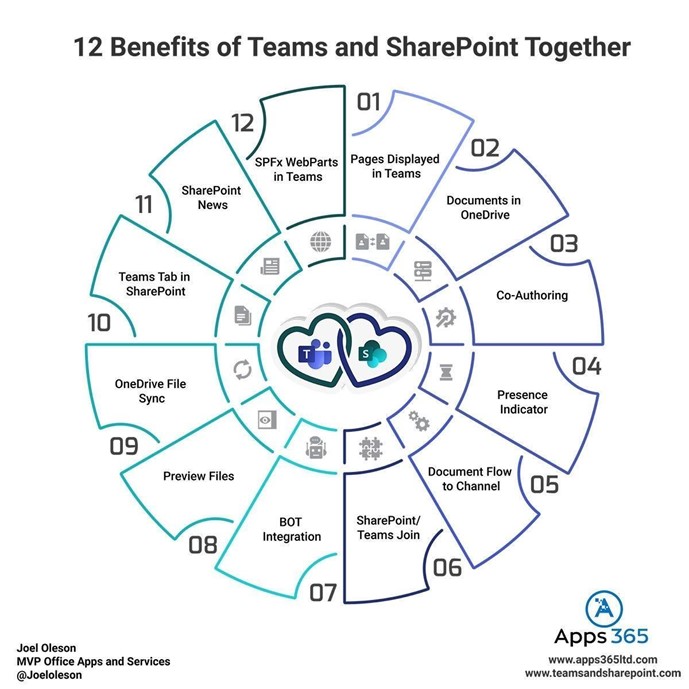
Download the infographic and share and use it how you’d like…
SharePoint and Teams are Better Together: Here are 12 Ways…
- Add your SharePoint Pages to Teams
- Documents added to Teams are automatically stored in SharePoint and OneDrive
- SharePoint enabled coauthoring protols in Office with SharePoint backed documents work in the Teams UX
- Teams presence and chat is even better with Office 365 and SharePoint.
- Automatically post your documents to Channels with Flow
- Easily add SharePoint sites to Teams or Create Teams for your SharePoint sites
- Use the Bots in Teams to call your SharePoint sites and lists data with the Bot Framework
- Preview 270+ file formats in OneDrive and SharePoint directly in Teams UX
- Synchronize your SharePoint and OneDrive documents and access them in Explorer for files you add with the Teams interface
- Teams information will be accessible in SharePoint. Chat is already getting better and better.
- Access SharePoint News in a Tab or in automatically in a channel
- SPFx isn’t just for SharePoint anymore. Write SharePoint Framework parts for Teams

Join us for the Microsoft Teams and SharePoint Better Together Webinar
Teams and SharePoint Better Together!
Description: Teams and SharePoint are transforming the enterprise. SharePoint has never been the same since the launch of Teams. There are now better ways to work with SharePoint and it’s getting better. When combined, Teams and SharePoint are unstoppable. In this session, we are covering the rich integration between the two. There’s great chemistry…
Tuesday 16th April 2 PM Eastern / 11 AM Pacific / 6 PM GMT
by Joel Oleson via Collabshow.com
Internal Google Panel to Vet AI Projects Packed With Executives
by Bloomberg via IT Pro - Microsoft Windows Information, Solutions, Tools
Sunday, April 7, 2019
xMatters Incident Management Tool Adds Stackdriver Integration
by Daniel P. Dern via IT Pro - Microsoft Windows Information, Solutions, Tools
Friday, April 5, 2019
Defining Digital Transformation at Cloud Foundry Summit
by Nicole Henderson via IT Pro - Microsoft Windows Information, Solutions, Tools
G Suites' Core App GMail Launched 15 Years Ago, Changing Google
by Lisa Schmeiser, Richard Hay via IT Pro - Microsoft Windows Information, Solutions, Tools
Fertility Database Relies on Blockchain for Security
by Karen D. Schwartz via IT Pro - Microsoft Windows Information, Solutions, Tools
Facebook Found to Host Cybercriminal Groups Trading Stolen Info
by Bloomberg via IT Pro - Microsoft Windows Information, Solutions, Tools
5 Questions with Google Cloud Director of Learning Rochana Golani
by Nicole Henderson via IT Pro - Microsoft Windows Information, Solutions, Tools
Microsoft Vows to Focus on Gender Harassment Amid Uproar
by Bloomberg via IT Pro - Microsoft Windows Information, Solutions, Tools
Google Scraps New AI Ethics Council After Staff, Outside Protest
by Bloomberg via IT Pro - Microsoft Windows Information, Solutions, Tools
Hannover Messe Provides Preview of Industrial AR’s Promise
by Brian Buntz via IT Pro - Microsoft Windows Information, Solutions, Tools
Meet the Speaker series: Daniel Christian
Last December, I was talking to Lyman from the SharePoint Conference organizing team about cool ideas to do before the SharePoint Conference in May! One of the ideas I had that I thought would be awesome is a series of videos with the speakers from the SharePoint Conference that allows everyone from the community to learn a bit more about them, of course focused a bit about SharePoint. As I already interviewed over 20 speakers, it’s very interesting to learn how everyone got into SharePoint, from nuclear engineers, to hardcore developers that now only do no-code solutions! I will release two interviews per week for the next two months (or more if you guys like it!)!
Tenth video in the series is the awesome Daniel Christian from North Carolina!

Meet Daniel Christian
Where to find Daniel
You can find Daniel on Twitter at https://twitter.com/dchristian19 and his Youtube Channel at https://www.youtube.com/channel/UC2v4TcvO4rdDdfqd6rUR5yg
Are you coming to the SharePoint Conference?
Stay Connected to the Largest SharePoint Conference in the Industry! Register now with the following link and save 50$ by using code VLAD at check out!
https://spvlad.com/SPC2019
The post Meet the Speaker series: Daniel Christian appeared first on Absolute SharePoint Blog by Vlad Catrinescu.
by Vlad Catrinescu via Absolute SharePoint Blog by Vlad Catrinescu
Thursday, April 4, 2019
How Comcast Empowers Developers with Open Source
by Nicole Henderson via IT Pro - Microsoft Windows Information, Solutions, Tools
Amazon Cloud Storage Dilemma Exposed in Facebook's Latest Leak
by via IT Pro - Microsoft Windows Information, Solutions, Tools
How Twitter Shrunk Its Hadoop Clusters and Their Energy Consumption
by Yevgeniy Sverdlik via IT Pro - Microsoft Windows Information, Solutions, Tools
2018 Technology Salary Survey -- Data Center
by Scott Fulton III via IT Pro - Microsoft Windows Information, Solutions, Tools
Find a user’s OneDrive for Business site URL with PowerShell
While working on an offboarding script, one of the requirements was to send an e-mail to the manager with the OneDrive for Business URL of the user that was going to get disabled. There is quite some information on the internet on how to get this with CSOM, but not a lot in how to get it with PowerShell for IT Pros like me … we prefer PowerShell cmdlets to code! While this is not available in the default SharePoint Online Module ,we can use the PnP PowerShell cmdlets to do it!

The first thing you must do is to get your credential and use the Connect-PnPOnline cmdlet to connect to your SharePoint Online Admin Center!
$cred = Get-Credential Connect-PnPOnline -Url https://<tenant>-admin.sharepoint.com/ -Credentials $cred
You can then run the Get-PnPUserProfileProperty cmdlet to get the information about the user’s profile and select only the PersonalUrl which is the URL of that user’s OneDrive for Business!
$username = "<UserName>" $OneDriveUrl = Get-PnPUserProfileProperty -Account $username | select PersonalUrl

That’s it! Once you know the right cmdlets to use, it’s that simple!
| Leave a comment and don’t forget to like the Absolute SharePoint Blog Page on Facebook and to follow me on Twitter here for the latest news and technical articles on SharePoint. I am also a Pluralsight author, and you can view all the courses I created on my author page. |
The post Find a user’s OneDrive for Business site URL with PowerShell appeared first on Absolute SharePoint Blog by Vlad Catrinescu.
by Vlad Catrinescu via Absolute SharePoint Blog by Vlad Catrinescu
Wednesday, April 3, 2019
Too Hot to Handle? How and Where to Store Hot Data
by Karen D. Schwartz via IT Pro - Microsoft Windows Information, Solutions, Tools
Practical tips for cloud data protection and security planning with Veeam
by via IT Pro - Microsoft Windows Information, Solutions, Tools
Amazon Schooled on AI Facial Tech By Turing Award Winner
by Bloomberg via IT Pro - Microsoft Windows Information, Solutions, Tools
Meet the Speaker series: Liam Cleary
Last December, I was talking to Lyman from the SharePoint Conference organizing team about cool ideas to do before the SharePoint Conference in May! One of the ideas I had that I thought would be awesome is a series of videos with the speakers from the SharePoint Conference that allows everyone from the community to learn a bit more about them, of course focused a bit about SharePoint. As I already interviewed over 20 speakers, it’s very interesting to learn how everyone got into SharePoint, from nuclear engineers, to hardcore developers that now only do no-code solutions! I will release two interviews per week for the next two months (or more if you guys like it!)!
Ninth video in the series is the awesome Liam Cleary from Virginia!

Meet Liam Cleary
Where to find Liam
You can find Liam on Twitter at https://twitter.com/helloitsliam and his site at https://www.helloitsliam.com/
Are you coming to the SharePoint Conference?
Stay Connected to the Largest SharePoint Conference in the Industry! Register now with the following link and save 50$ by using code VLAD at check out!
https://spvlad.com/SPC2019
The post Meet the Speaker series: Liam Cleary appeared first on Absolute SharePoint Blog by Vlad Catrinescu.
by Vlad Catrinescu via Absolute SharePoint Blog by Vlad Catrinescu
Tuesday, April 2, 2019
Google to Require Contractors Get Health Care, Parental Leave
by Bloomberg via IT Pro - Microsoft Windows Information, Solutions, Tools
IBM Moves Midrange Storage Along with Faster, Cheaper Upgrades
by Karen D. Schwartz via IT Pro - Microsoft Windows Information, Solutions, Tools
SmartNICs are Complicated, So Intel Pitches NICs That are Smart Enough
by Mary Branscombe via IT Pro - Microsoft Windows Information, Solutions, Tools
DFFS Package updated to v4.4.3.65
I have fixed a few small bugs – you find the change log here, and the updated files in the download section of the user manual.
PS: The date on the zip file is 2019-03-31 – I just didn’t find time to publish it until now.
Post comments below, but use the form if you have questions or you think you have found a bug.
Best regards,
Alexander
by Alexander Bautz via SharePoint JavaScripts
Data Management Startup Segment Now Has a $1.5 Billion Valuation
What To Know When Migrating Extranet Collaboration Manager (ExCM)
Whether you are going to follow Microsoft’s detach/attach method for migrating, or you will be using a tool such as Metalogix or Sharegate, the process is mostly the same… there are just a few extra steps with Microsoft’s path.
The first step of your migration is to build out your new SharePoint environment. When building the new environment, you will use the same web app name, URL, database name, role and role provider, etc. Basically the same structure, just a different version of SharePoint. While you will have the same names, the content will be empty. For example; If you have an extranet at https://ift.tt/2UeElt1, the page will still exist, but there will not be any subsites or content on the site. At this point, you should be able to browse out to the root site collection and a page should load.
When you have the new version of SharePoint installed and looking like your old SharePoint environment, The next step is to install the correct version of ExCM in your new environment. Once installed, configure ExCM with the same settings as your previous version. If your new environment is using a new SQL server, name the database created during the setup Wizard the same as the old database. This way, once you have tested the installation of ExCM, you can simply delete this blank database and migrate the previous database containing all your extranet users over.
If you are not using a new SQL database, you will need to name your database something similar to the original database name (ex. Instead of ExtranetDirectory you may use ExtranetDirectory1) This way, once you have tested your new environment to ensure the install was a success, you can delete the ExtranetDirectory1 database and change your web.config file so that all references to ExtranetDirectory1 now point to ExtranetDirectory.
We have had many customers that have migrated from 2010 or 2013 to 2016 and whether they are using the detach/ attach method or a migration tool the biggest issue we have seen them run into seems to be an issue with the transfer of registration fields from the old ExCM to the new ExCM. This can be caused by having the wrong settings in the migration tool that prevent the content database from fully transferring the correct data. Whatever the reason the fix is pretty easy. After transferring the content data to your new ExCM environment you can delete the registration and then recreate it.
To help lead you in the right direction we have provided a couple of links to PremierPoint Solutions documentation on migrating from SharePoint 2010 to 2013 and SharePoint 2013 to 2016.
The primary thing to remember when migrating is to have a plan laid out and always make backups when possible.
by noreply@blogger.com (Mark Lewis) via SharePoint Solutions Blog
Cloud Foundry Report Assesses State of Digital Transformation
by Nicole Henderson via IT Pro - Microsoft Windows Information, Solutions, Tools
Display the Flow button in SharePoint 2019 modern lists and libraries
One of the major advantages of setting up a hybrid SharePoint 2019 environment is that you can use the latest and greatest tools of Office 365, even for your On-Premises environment. One of those tools is Microsoft Flow, and by setting up your environment correctly, you can now have triggers and actions in Flow, on your On-Premises lists and libraries!

However, one of the things that is available in SharePoint Online, but not in SharePoint 2019 is having a button in each list and library that allows you to go to Microsoft Flow, or even create a quick Flow directly in SharePoint so you can quickly automate business processes. This can confuse users and make it difficult for them to know where to go and what tools to use. But there is hope!
One of my good friends, SharePoint MVPs and co-author of Deploying SharePoint 2019 Trevor Seward, just released a new open-source app called SharePoint 2019 Flow Extension which bridges some of the gap. As the description says, it provides a Flow button in the command bar as you can see in the screenshot below!


You can get the solution and instructions on Trevor’s GitHub over here: https://github.com/Nauplius/SharePoint-2019-Flow-Extension !
PS: If you want to learn how to configure the Data Gateway for using Flow on SharePoint Server 2019, make sure to check out the book by Trevor and myself titled Deploying SharePoint 2019 !
| Leave a comment and don’t forget to like the Absolute SharePoint Blog Page on Facebook and to follow me on Twitter here for the latest news and technical articles on SharePoint. I am also a Pluralsight author, and you can view all the courses I created on my author page. |
The post Display the Flow button in SharePoint 2019 modern lists and libraries appeared first on Absolute SharePoint Blog by Vlad Catrinescu.
by Vlad Catrinescu via Absolute SharePoint Blog by Vlad Catrinescu
Monday, April 1, 2019
Google AI Ethics Council Is Falling Apart After a Week
by Bloomberg via IT Pro - Microsoft Windows Information, Solutions, Tools
Beginner’s Guide to Open Source Intrusion Detection Tools
by via IT Pro - Microsoft Windows Information, Solutions, Tools
Open Source Network Security Tools for Beginners
by via IT Pro - Microsoft Windows Information, Solutions, Tools
Testing Liquid Cooling for Azure Data Centers, Microsoft Says It's Not Ready to Dive In
by Mary Branscombe via IT Pro - Microsoft Windows Information, Solutions, Tools
A Short Guide to Choosing an IoT Development Platform
by Valerie Rice Silverthorne via IT Pro - Microsoft Windows Information, Solutions, Tools

