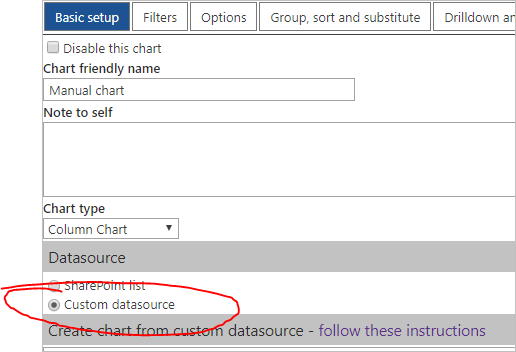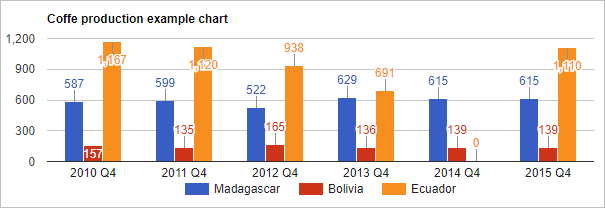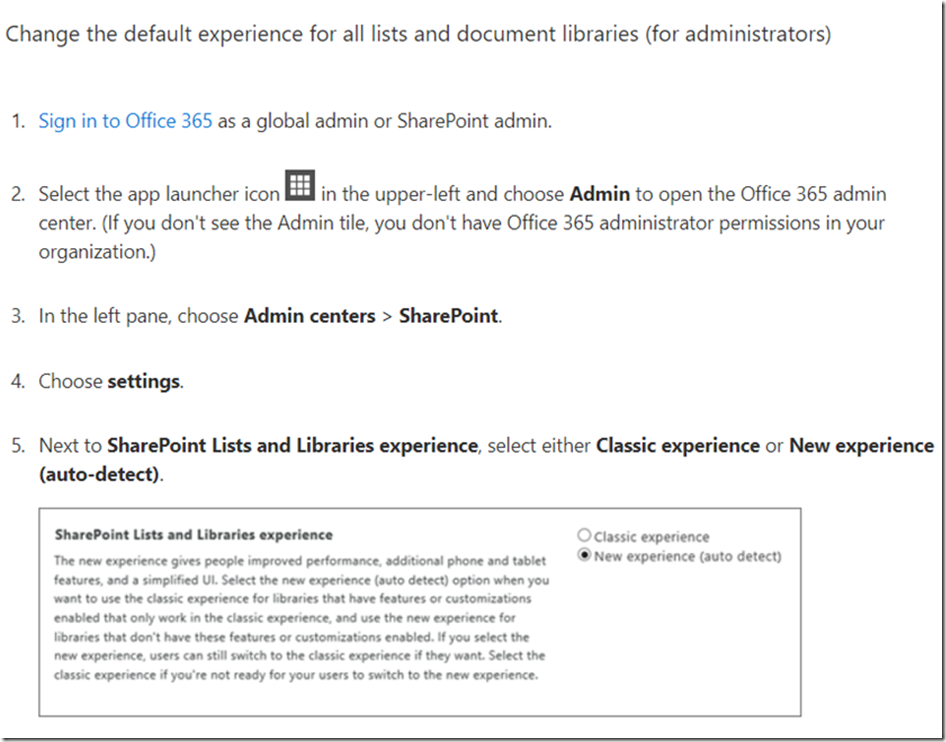"Mr Sharepoint" is a blog based on RSS for everything related to sharepoint, it collects its posts from many sites in order to facilitate the updating to the latest technology
Pages
Monday, April 30, 2018
The 3 Steps to Application Management in Azure
by via IT Pro - Microsoft Windows Information, Solutions, Tools
Windows 10 April 2018 Update Heralds Shift to Low-Key Updates
by Richard Hay via IT Pro - Microsoft Windows Information, Solutions, Tools
Google Joins Cloud Rivals in Offering High-End NVIDIA GPUs
by Nicole Henderson via IT Pro - Microsoft Windows Information, Solutions, Tools
Fitbit Gains on Pact With Google Cloud for Health-Care Push
by Bloomberg via IT Pro - Microsoft Windows Information, Solutions, Tools
Three iOS 11.3 Features Business Users Should Know About
by Paul Heltzel via IT Pro - Microsoft Windows Information, Solutions, Tools
Can Blockchain Fix the Opioid Epidemic? Intel Wants to Find Out
by Bloomberg via IT Pro - Microsoft Windows Information, Solutions, Tools
Nutanix's Amazon Cloud Killer Delayed by Engineering Issues
by Bloomberg via IT Pro - Microsoft Windows Information, Solutions, Tools
Sunday, April 29, 2018
T-Mobile Is Said to Move Toward Sprint Merger at $24 Billion
by Bloomberg via IT Pro - Microsoft Windows Information, Solutions, Tools
SPJS Charts v7
I have upgraded SPJS Charts for SharePoint to use REST queries to load data. This means the loading is now asynchronous and therefor the page will be more responsive while the the charts are loading.
Please note that this new version does not support SP 2007 and SP 2010.
You find the BETA here. Follow the installation instruction for v6 to set it up.
Functionality
Most of the functionality is the same as in v6, but I have added one new feature for advanced users.
Custom datasource
Query for data
In the “Basic setup” tab you no have two options for Datasource. The “SharePoint list” option is the same as before, but the new “Custom datasource” option lets you load the data-source with a custom JavaScript function.
This way you can for example combine two or more queries to build one chart in a page. I’ll describe this functionality below.
When selecting the “Custom datasource” radio button, you will see a new textarea for the configuration of “Datatable fields” and the function name to use to query for the data:
This example chart is set up with a custom datasource built with the below configuration.
This is an example of the “Custom datasource” configuration:
{
"type":"function",
"functionName":"getChartCustomDatasource",
"columns":[
{"fin":"Date","label":"Date","type":"DateTime","dataType":"date","role":""},
{"fin":"Madagascar","label":"Madagascar","type":"Text","dataType":"number","role":""},
{"fin":"Bolivia","label":"Bolivia","type":"Text","dataType":"number","role":""},
{"fin":"Ecuador","label":"Ecuador","type":"Text","dataType":"number","role":""}
]
}
The function name getChartCustomDatasource must be available in the page. Either by adding it to a custom js file loaded trough the “Load external JS or CSS” tab, or by adding it to a script editor web part in the page.
The below example shows a basic query to get the dataset from a SharePoint list:
function getChartCustomDatasource(chartId){
var deferred = jQuery.Deferred();
spjs.charts.getItemsREST({
"listId":"{5ebb17fb-eb6d-4a01-ac86-a241458ff8f2}",
"listBaseUrl":"/SPJSCharts",
"select":["Date","Madagascar","Bolivia","Ecuador"],
"expand":[],
"filter":"",
"rowLimit":""
}).done(function(data){
deferred.resolve(data);
}).fail(function(err){
// console.log(err);
});
return deferred.promise();
}
You can however user any sort of query you can run with JavaScript from within SharePoint, as long as the dataset returned from the query is in this format:
[{
"Bolivia": "165",
"Ecuador": "938",
"Madagascar": "522",
"Created": "2014-03-24T21:41:00Z"
}, {
"Bolivia": "135",
"Ecuador": "1120",
"Madagascar": "599",
"Created": "2014-03-24T21:41:08Z"
}, {
"Bolivia": "157",
"Ecuador": "1167",
"Madagascar": "587",
"Created": "2014-03-24T21:41:08Z"
}, {
"Bolivia": "136",
"Ecuador": "691",
"Madagascar": "629",
"Created": "2014-03-24T21:41:08Z"
}, {
"Bolivia": "139",
"Ecuador": "0",
"Madagascar": "615",
"Created": "2014-03-24T21:41:08Z"
}, {
"Bolivia": "139",
"Ecuador": "1110",
"Madagascar": "615",
"Created": "2016-04-02T22:18:55Z"
}, {
"Bolivia": "345",
"Ecuador": "456",
"Madagascar": "429",
"Created": "2016-04-03T07:11:10Z"
}, {
"Bolivia": "333",
"Ecuador": "22",
"Madagascar": "555",
"Created": "2016-04-03T14:58:45Z"
}]
Manually supply data
You can also add the data for the chart manually in the textarea like this:
{
"type":"manual",
"columns":[
{"fin":"Status","label":"Status","type":"Text","dataType":"SplitInSeries","role":""},
{"fin":"Department","label":"Department","type":"Text","dataType":"string","role":""}
],
"data":[
{"Department":"North","Status":"Not started"},
{"Department":"North","Status":"In progress"},
{"Department":"South","Status":"In progress"},
{"Department":"South","Status":"Completed"}
]
}
Not backwards compatible
Because of the changed query method, v7 is not unfortunately not backwards compatible with v6 and you must rebuild the charts in v7.
To make the upgrade process easier, the two versions can both be installed in the same site, but you cannot load both versions in the same page.
License
If you have an existing license for v6 you can use the same license code in v7.
Comments or feedback
Please post any feedback in the forum or in the comments below.
Alexander
by Alexander Bautz via SharePoint JavaScripts
Friday, April 27, 2018
Five Takeaways from The Most Recent Public Cloud Services Earnings
by Nicole Henderson via IT Pro - Microsoft Windows Information, Solutions, Tools
Smart to Future Cities: Defining the Perfect Solution
by Jeremy Coward via IT Pro - Microsoft Windows Information, Solutions, Tools
Five Reasons IT Pros Should Consider Ubuntu 18.04 LTS
by Christine Hall via IT Pro - Microsoft Windows Information, Solutions, Tools
ITPro SnapShot: What Else Happened This Week? (April 20 - 27, 2018)
by Richard Hay via IT Pro - Microsoft Windows Information, Solutions, Tools
Resolving Catastrophic Distributed Cache Failures on VMWare vSphere or ESX guest virtual machines
Ahh, Distributed Cache, everybody’s favourite SharePoint service instance, the most reliable and trouble-free implementation since User Profile Synchronization. I jest of course, it’s the most temperamental element of the current shipping release, not to mention the most ridiculous false dependency ever introduced into the product and should be killed as soon as possible. However, it is extremely important to a SharePoint Farm in terms of both functionality and ensuring maximum performance. Even in simple deployments the impact of the Search and LogonToken related caches can provide ~20% performance and throughput improvements.
But what to do when it’s busted? Once Distributed Cache gets out of whack all bets are off and you are best throwing away the cache cluster and starting again, cleanly. This procedure has been documented by yours truly in the past. But it doesn’t help if no matter how many times you follow this procedure to the letter the service doesn’t stay up. Your Cache Hosts report “DOWN” or “UNKOWN”, and the Windows Service is either stopped, or faults immediately after starting.
This occurs often in misconfigured VMWare environments (vSphere and ESX). And it’s all down to the relationship between the guest configuration and the AppFabric configuration. As you hopefully know, SharePoint server is not supported with Dynamic Memory. Dynamic Memory is Microsoft speak for dynamically adjusting the RAM allocated to a guest. In VMWare this is actually the default configuration. The system estimates the working set for a guest based on memory usage history. Whilst the common statement is that dynamic memory will cause “issues with Distributed Cache” it’s a bit more serious than this in the real world.
Generally speaking Guest VMs are provisioned by an infrastructure team responsible for the VM platform, and in almost all cases, the request to reserve all memory will either be not understood or ignored. This leads to the VM being configured with the defaults. If you are in control of setting up the guests then life is easy, you just ensure that the “Reserve all guest memory (All locked)” option is selected with the guest properties BEFORE you even install the SharePoint bits.
However, if you are in a situation where this was not configured originally and on that guest a SharePoint server is added to the farm and is running Distributed Cache things will go south quickly leading to a broken Distributed Cache. Even if you go back and select the option later, it’s hosed. The last machine which joins the cache cluster basically takes over. Just like with changing the service account – which resets cache size. The last one wins. Or in this case, totally hoses your farm.
One of the reasons the Distributed Cache and Dynamic Memory don’t get along, aside complete ignorance is that the Cache Cluster Configuration is not modified based on the memory resource management scheme in place (AppFabric includes this support, but it’s not exposed via the SharePoint configuration set).
The default Cache Partition Count varies for different memory resource management schemes. So, once we change that, we need to alter this configuration. If we install fresh on a new guest correctly configured it’s set automatically.
In this situation we need to deal with it ourselves, and as always there is zero (until now) documentation on this issue. This info has been used to support hundreds of customers via CSS cases over the last few years (I don’t know why it hasn’t been published properly).
Here’s the fix:
1. You need a Cache Cluster – it doesn’t need to be working (!) but if you’ve deleted all the service instances and so on, you need to bring back a broken Distributed Cache first.
2. Use the following PowerShell to export the Cache Config to a file on disk
Use-CacheCluster Export-CacheClusterConfig c:\distCacheConfig.xml
3. Edit the XML file so that the partitionCount is 32:
<caches partitionCount="32">
4. Save the XML file
5. Use the following PowerShell to ensure the Cache Cluster is stopped and import the modified configuration, and then Start the Cache Cluster (this time it will actually start!)
Stop-CacheCluster # should report all hosts down Import-CacheClusterConfig C:\distCacheConfig.xml Start-CacheCluster
6. Once you’ve done this you can use the standard tooling to report on the cluster or use my PowerShell module, each host in the cluster will report “UP” and you can interrogate the individual caches to verify they are being populated. You will of course need to modify your cache size if you have changed it previously, or wish to. Do it now before it starts being used!
Happy days!
s.
by Spence via harbar.net
Guided by Blockchain POCs, SAP Eyes Blockchain Consortium
by Courtney Bjorlin via IT Pro - Microsoft Windows Information, Solutions, Tools
Thursday, April 26, 2018
Intel Lifts Forecast as Data Chip Surge Cements its Top Spot
by Bloomberg via IT Pro - Microsoft Windows Information, Solutions, Tools
Amazon Forecast Shows E-Commerce Giant Growing Profitably
by Bloomberg via IT Pro - Microsoft Windows Information, Solutions, Tools
Microsoft Sales Top Estimates, Fueled by Strong Cloud Demand
by Bloomberg via IT Pro - Microsoft Windows Information, Solutions, Tools
Cisco-Backed RStor Aims to Change Data Center Architecture as We Know It
by Yevgeniy Sverdlik via IT Pro - Microsoft Windows Information, Solutions, Tools
Red Hat Launches All-In-One Data Center Storage Solution
by Christine Hall via IT Pro - Microsoft Windows Information, Solutions, Tools
Real-World Blockchain Use Case: Efficient Data Management
by Christopher Tozzi via IT Pro - Microsoft Windows Information, Solutions, Tools
Dell Refreshes Commercial PC and Workstation Lineup with Extended Security Options
by Jeffrey Schwartz via IT Pro - Microsoft Windows Information, Solutions, Tools
Wednesday, April 25, 2018
IT Budgets Shift to Address Cloud Security Threats
by Nicole Henderson via IT Pro - Microsoft Windows Information, Solutions, Tools
You Can’t Keep it all – Or Can You? Legacy Data, Storage, and Data Transformation
by via IT Pro - Microsoft Windows Information, Solutions, Tools
Why Microsoft Has Bet on FPGAs to Infuse Its Cloud With AI
by Mary Branscombe via IT Pro - Microsoft Windows Information, Solutions, Tools
Why Microsoft Has Bet on FPGAs to Infuse Its Cloud With AI
by Mary Branscombe via IT Pro - Microsoft Windows Information, Solutions, Tools
American Cities Fight Losing Battle Over Wireless Internet
by Bloomberg via IT Pro - Microsoft Windows Information, Solutions, Tools
Gartner has named One Identity a Leader in its February 2018 MQ for Identity Governance and Administration
by via IT Pro - Microsoft Windows Information, Solutions, Tools
Heptio Launches Kubernetes Load Balancing Application
by Christine Hall via IT Pro - Microsoft Windows Information, Solutions, Tools
Tuesday, April 24, 2018
Azure Sphere Gives Boost to IoT Security, But Gaps Remain
by Courtney Bjorlin via IT Pro - Microsoft Windows Information, Solutions, Tools
Google Expands Cloud Connectivity Options for Enterprise Data Centers
by Yevgeniy Sverdlik via IT Pro - Microsoft Windows Information, Solutions, Tools
Google Takes Aim at Privacy Law After Facebook Lobbying Failed
by Bloomberg via IT Pro - Microsoft Windows Information, Solutions, Tools
Russians Want to Hack Your Election? Call Out the National Guard
by Bloomberg via IT Pro - Microsoft Windows Information, Solutions, Tools
2018 Cloud Security Report
by via IT Pro - Microsoft Windows Information, Solutions, Tools
Google's New Spending Surge Shows a Company Playing Catch-Up
by Bloomberg via IT Pro - Microsoft Windows Information, Solutions, Tools
3D XPoint Technology Could Be a Boon for AI, ML
by Derek Walter via IT Pro - Microsoft Windows Information, Solutions, Tools
Cyxtera Launches On-Demand HCI Compute, Connectivity Services
by Yevgeniy Sverdlik via IT Pro - Microsoft Windows Information, Solutions, Tools
Monday, April 23, 2018
Alphabet Sales Growth Tops Forecasts, While Spending Surges
by Bloomberg via IT Pro - Microsoft Windows Information, Solutions, Tools
Pentagon Says Cloud Winner Must Stay Ahead to Extend Contract
by Bloomberg via IT Pro - Microsoft Windows Information, Solutions, Tools
Amazon Is Said to Be Working on Another Big Bet: Home Robots
IBM Offering Isolates Cloud Foundry Environments on Kubernetes Clusters
by Nicole Henderson via IT Pro - Microsoft Windows Information, Solutions, Tools
Friday, April 20, 2018
AT&T, Verizon Said to Face U.S. Probe Over Mobile Technology
by Bloomberg via IT Pro - Microsoft Windows Information, Solutions, Tools
Pivotal Software Sees Continued Boost From Dell, VMware Post-IPO
by Bloomberg via IT Pro - Microsoft Windows Information, Solutions, Tools
How Component Delays May Affect Android in Race to Catch up with 3D Facial Recognition for iPhone
by Paul Heltzel via IT Pro - Microsoft Windows Information, Solutions, Tools
Enterprises Now Eyeing 5G IoT Use Cases to Determine ROI
by Courtney Bjorlin via IT Pro - Microsoft Windows Information, Solutions, Tools
Netflix's Container Management System Is Now Open Source
by Christine Hall via IT Pro - Microsoft Windows Information, Solutions, Tools
ITPro SnapShot: What Else Happened This Week? (April 13 - 20, 2018)
by Richard Hay via IT Pro - Microsoft Windows Information, Solutions, Tools
Pentagon Says Cloud Contest Winner Only Guaranteed Two-Year Job
by Bloomberg via IT Pro - Microsoft Windows Information, Solutions, Tools
Thursday, April 19, 2018
New Ways to Achieve Cost-Effective Business Continuity
by via IT Pro - Microsoft Windows Information, Solutions, Tools
No-Code, Low-Code Development Platforms Help Organizations Meet Growing App Demand
by Todd R. Weiss via IT Pro - Microsoft Windows Information, Solutions, Tools
Optimizing IIoT Time to Value with IT-OT Alignment in Manufacturing
by via IT Pro - Microsoft Windows Information, Solutions, Tools
Microsoft Brings Linux Driven IoT Security to Azure
by Christine Hall via IT Pro - Microsoft Windows Information, Solutions, Tools
Kaleao Repackages Its ARM Servers to Fit Enterprise Needs
by Christine Hall via IT Pro - Microsoft Windows Information, Solutions, Tools
Update: Using WMU to transfer NEFs to iOS for editing etc.
In a previous post I showed Using Nikon Wireless Utility with the Nikon D500 on iOS to download NEFs to iOS which worked for a while. However Nikon made some significant updates to SnapBridge – making it actually much better in terms of connection ease and reliability and remote photography. It’s still not much of a bridge to your snaps thou – it still restricts you to the silly 2Mb file and it only transfers JPEGs which means you need to be shooting them. Rubbish. These updates also break the procedure detailed previously.
I fiddled around with qDslrDashboard – but alas this is not available in the UK iOS Store. And even on a Windows PC I could not get the machine to connect to the D500 or D850 wireless.
It turns out it’s so much easier now – still using WMU. BUT you need two devices. So a hoop jump, but here’s the updated procedure.
- Pair your camera with SnapBridge on device one (I'm using an iPhone) as normal.
- Click Remote Photography or Download Pictures – it doesn’t matter, as long as you do something to initiate the Wireless connection on the camera. Click OK to enable the camera Wi-Fi, and wait whilst it’s started. When the Join screen appears, do NOT click Join.
Note the Wi-Fi Network name, which will be the camera model_serial number, e.g. D850_6666666
Leave device one on this screen.
- On device two (I’m using an iPad Pro) connect to the camera Wi-Fi using the regular iOS Settings. The password you can view from the camera menus. It will be NIKONDXXX, where XXX is your camera model. You only need to enter this the first time you connect.
- Once connected, open up WMU, click View Photos – Pictures on Camera – then you can browse, select and download images from the camera cards.
And of course these are now available on your device two for editing in Lightroom mobile or whatever. Happy days!
Remember to charge your batteries!!!! and have a spare one or three in your pocket. Especially with the D850 these are some BIG ASS NEFs!
s.
by Spence via harbar.net
Wednesday, April 18, 2018
How SMBs can get executive buy-in for DRaaS
by via IT Pro - Microsoft Windows Information, Solutions, Tools
Tech Industry Signs Accord to Protect People From Cyberattacks
by Bloomberg via IT Pro - Microsoft Windows Information, Solutions, Tools
IBM Turnaround Questioned on Slow Growth of New Businesses
by Bloomberg via IT Pro - Microsoft Windows Information, Solutions, Tools
Digital Transformation for Your Business: Getting the Insight You Need
by via IT Pro - Microsoft Windows Information, Solutions, Tools
VMware Workspace One
by via IT Pro - Microsoft Windows Information, Solutions, Tools
Digital Workspaces for the Mid-Sized Enterprise
by via IT Pro - Microsoft Windows Information, Solutions, Tools
Drive GDPR Initiatives with the Power of End-User Computing
by via IT Pro - Microsoft Windows Information, Solutions, Tools
Pentagon Sticks With Single Cloud Contract, Says Debate Over
by Bloomberg via IT Pro - Microsoft Windows Information, Solutions, Tools
Cisco Adds AI Tools, Cheaper Devices to WebEx Chat Offerings
by Bloomberg via IT Pro - Microsoft Windows Information, Solutions, Tools
Alphabet's Schmidt Says AI Good for Defense as Googlers Disagree
5 Security and Efficiency Tools Every Hybrid Office 365 Enterprise Must Have
by via IT Pro - Microsoft Windows Information, Solutions, Tools
State Replaces Quest with Cayosoft
by via IT Pro - Microsoft Windows Information, Solutions, Tools
Tuesday, April 17, 2018
Cloudlisting Is the New Whitelisting for Windows 10 Application Security
by Adaptiva Guest Blogger via IT Pro - Microsoft Windows Information, Solutions, Tools
10 Things You Need to Know about Working with Providers of Data Storage in the Cloud
by Brien Posey via IT Pro - Microsoft Windows Information, Solutions, Tools
Google's Facebook Copycat Moves Put It in Privacy Hot Seat
by Bloomberg via IT Pro - Microsoft Windows Information, Solutions, Tools
Monday, April 16, 2018
Agile Development Model Is Alive and Well
by Christopher Tozzi via IT Pro - Microsoft Windows Information, Solutions, Tools
CISO Perspective: How to Prepare for GDPR
by via IT Pro - Microsoft Windows Information, Solutions, Tools
How Data Breaches Affect the Corporate Bottom Line
by Bloomberg via IT Pro - Microsoft Windows Information, Solutions, Tools
Oracle Co-CEO Tells Trump Pentagon Cloud Plan Makes 'No Sense'
by Bloomberg via IT Pro - Microsoft Windows Information, Solutions, Tools
Migrating to Office 365 from Google Apps: How to Do It
by Richard Hay via IT Pro - Microsoft Windows Information, Solutions, Tools
When a Work Emergency Strikes, This Tool Will Get You Out of Bed
by Bloomberg via IT Pro - Microsoft Windows Information, Solutions, Tools
New Research on Data Analytics and Machine Learning Adoption
Sunday, April 15, 2018
DFFS Package updated to v4.4.3.42
I have released a new version of the DFFS package (v4.4.3.42) with a few bugfixes and some new functionality.
You find the change log here and the files in the download section of the user manual.
Please post any comments in the forum.
Best regards,
Alexander
by Alexander Bautz via SharePoint JavaScripts
Success for Lyft, Trouble for Uber Signal Self-Driving Car Technology in Flux
by Terri Coles via IT Pro - Microsoft Windows Information, Solutions, Tools
Friday, April 13, 2018
Oracle Is Said to Lead Anti-Amazon Lobby on Pentagon Cloud Bid
by Bloomberg via IT Pro - Microsoft Windows Information, Solutions, Tools
Google Has to Hit Delete as Right to Be Forgotten Turns to Crime
by Bloomberg via IT Pro - Microsoft Windows Information, Solutions, Tools
ITPro SnapShot: What Else Happened This Week? (April 6 - 13, 2018)
by Richard Hay via IT Pro - Microsoft Windows Information, Solutions, Tools
5 Simple Steps to Maximize SharePoint Usability – “Modernify” Your Classic SharePoint Sites
Have you been just living with the classic SharePoint UI and waiting for the right moment to change? Maybe you have switched your site, but many of the others you are using have been switched. The Modern UI/UX has been out for some time, but it’s confusing where some lists are classic and others modern… Let’s stop the madness… It’s time. It’s taken more than a year to be embraced fully, and has gone through a TON of A/B testing by Microsoft by simply allowing users to willy nilly turn it on for themselves. There are a half dozen ways users can turn on a list or turn off a list, but imagine you’re now ready to go. Let’s do it!
Why Stay Classic?
1. More flexibility in master pages and custom look and feel including custom UI/UX
2. Embedding of custom actions in the ribbon of your SharePoint site and alternate CSS on publishing sites.
3. Content in Modern webparts is not reusable
Why Go Modern?
1. Modern SharePoint Development in SharePoint Framework – SPFx
2. Drag and Drop Documents with the cool modern libraries
3. Drag and Drop Metadata and groupings
4. Pinning and the new Property and search tabs
Note: Personally I’m recommending if you are planning on sticking with a simple out of the box experience for your sites that are ok with basic look and feel, you should switch to Modern. As well, Ideally if you are going to change. You should change for everything except for maybe your Intranet or Publishing type sites.
During an upgrade or migration where you’re moving out of custom look and feel into something built on Modern UI, you shouldn’t be worried, but if the site already looks really custom and is already in O365 you should be more cautious.
Enable Modern Lists for all Lists and Libraries in the UI.
Using Powershell Enable Modern Lists
If you want to enable it on specific Sites, you can use powershell. Build your own powershell based on the instructions include a sample of doing it for one, but you can loop through or pull from a list. “Switch the default experience for lists or document libraries from new or classic”
Troubleshooting
If you are having problems with the list experience not showing the way it should, you can clear your cookies which may be forcing the classic experience otherwise indicates to use the new experience UI. The article states to clear all cookies, but I found I only needed to clear the cookies related to my SharePoint site. I was not able to figure out which cookie specifically needs to be cleared. The name of the cookie is “spInu” with a value of 0. Deleting that one will restore the modern UI without having to clear all cookies. As an example if it works in one browser and not the other… this could be why.
More info on why.
Now let’s make the pages Modern
First your lists should be made modern using either the powershell or admin UI to switch the list experience.
The Site Pages Library must be in the “New Experience” then create a “new page,” make it the way you want it like a Communication Site or Team site with the Hero Webpart or Activity Web part then select the page and from the top menu options click on the 3 dots and select “Make homepage”.
by Joel Oleson via
Open Container Initiative Sets Container Distribution Standard
by Christine Hall via IT Pro - Microsoft Windows Information, Solutions, Tools
Thursday, April 12, 2018
5 Simple Steps to Maximize Office 365 & SharePoint Usability Series
I am humbled to have been selected as a Microsoft Regional Director, which made me realize it’s been a little while since I’ve posted. I intend to correct that. I’m excited to announce a new blog series on how to drive maximum usability in Office 365 in SharePoint Online, Office 365 Groups and beyond. In my experience at Blizzard I’ve found simply migrating our data to SharePoint Online won’t accomplish the most important updates in the past year.
5 Steps to Maximize Office 365 & SharePoint Usability
Classify – Both Sites and Groups support classification in Office 365. Being able to take action such as not listing a group or site in a directory, or using a flow to approve a site based on the need to support external guests can allow one to have a much better handle on HR data vs Finance or Legal data as an example. It can also lend itself to support putting sites in Hubs based on department, division or location.
Hubify – Hubs are a new type of site, but really they simply roll up the documents and provide search scopes. It’s running a Windows Powershell that makes a site into a hub site. In this post we’ll dig into the how and why with samples.
Groupify – Groups is all the buzz. Groups gives you all storts of stuff you never asked for, but the approach does have some merits especially in relation to adoption. Much of the new tools will never be used until people experience them. Teams and Groups expose these new tools. The Group OneDrive and Group Inbox and Group Calendar are fantastic as is Planner for a team.
Modernify – The Modern UI is out, but there’s no one big switch to take your classic site all the way to a Modern SharePoint Site, but you can do it in 3 pretty basic steps.
Culturify – How are you going to handle branding and incorporating company culture? We’ll look at the best approaches available today the answer is slightly different in Modern and Classic sites.
by Joel Oleson via
Top 20 SCCM Security Best Practices
by via IT Pro - Microsoft Windows Information, Solutions, Tools
Windows 10 Security Design Decision Guide
by via IT Pro - Microsoft Windows Information, Solutions, Tools
Windows 10 OSD Primer Guide
by via IT Pro - Microsoft Windows Information, Solutions, Tools
Bank Brings AWS Training In-House to Support Digital Transformation
by Nicole Henderson via IT Pro - Microsoft Windows Information, Solutions, Tools
Google Releases New Africa App to Beat Slow Internet Speeds
by Bloomberg via IT Pro - Microsoft Windows Information, Solutions, Tools
Uber Breach Exposed Names, Emails of More Than 20 Million Users
by Bloomberg via IT Pro - Microsoft Windows Information, Solutions, Tools
Microsoft Begins Support for Progressive Web Applications
by Richard Hay via IT Pro - Microsoft Windows Information, Solutions, Tools
CISO Perspective: How to Prepare for GDPR
by via IT Pro - Microsoft Windows Information, Solutions, Tools
Industrial Cybersecurity Is a Puzzle as IT and OT Converge
by Brian Buntz via IT Pro - Microsoft Windows Information, Solutions, Tools
GDPR Overview: Putting the New Regulations in Context
by Tim Ford via IT Pro - Microsoft Windows Information, Solutions, Tools
Wednesday, April 11, 2018
GDPR Overview: Putting the New Regulations in Context
by Tim Ford via IT Pro - Microsoft Windows Information, Solutions, Tools
HP Hashes Out New Strategy to Target Booming Pot Business
by Bloomberg via IT Pro - Microsoft Windows Information, Solutions, Tools
Global PC Shipments Remain Stagnant While HP Keeps Top Spot
by Bloomberg via IT Pro - Microsoft Windows Information, Solutions, Tools
Red Hat Keeps Eye on Hybrid Cloud With RHEL 7.5
by Christine Hall via IT Pro - Microsoft Windows Information, Solutions, Tools
Forrester Study: The Total Economic Impact™ of USM Anywhere
by via IT Pro - Microsoft Windows Information, Solutions, Tools
Best Practices and Essential Tools for GDPR Compliance
by via IT Pro - Microsoft Windows Information, Solutions, Tools
Detect Ransomware Before it’s Too Late with AlienVault USM Anywhere
by via IT Pro - Microsoft Windows Information, Solutions, Tools
10 Tips for Selecting a Managed Security Service Provider (MSSP)
by via IT Pro - Microsoft Windows Information, Solutions, Tools
SaaS and Virtual Tetration: More Cisco Sans Hardware
by Christine Hall via IT Pro - Microsoft Windows Information, Solutions, Tools
Ensuring a Secure Virtualized and Cloud Environment with VMware, Dell EMC, and Veeam
by via IT Pro - Microsoft Windows Information, Solutions, Tools
Tuesday, April 10, 2018
DRaaS levels the playing field for IT
by via IT Pro - Microsoft Windows Information, Solutions, Tools
Global deduplication for encrypted data
by via IT Pro - Microsoft Windows Information, Solutions, Tools
Supplementing Backup Limitations in Office 365
by via IT Pro - Microsoft Windows Information, Solutions, Tools
Corporate Change Signals Shift in Microsoft AI Priorities
by Terri Coles via IT Pro - Microsoft Windows Information, Solutions, Tools
Facebook Hearings Spell End of `Move Fast, Break Things' Era
by Bloomberg via IT Pro - Microsoft Windows Information, Solutions, Tools
Telecom Giants Chase Web-Connected Cars as Path to Online Riches
by Bloomberg via IT Pro - Microsoft Windows Information, Solutions, Tools
Serverless Apps a New Frontier for Cybersecurity
by Maria Korolov via IT Pro - Microsoft Windows Information, Solutions, Tools
New IBM Mainframes Deliver More Capacity with Much Smaller Footprint
by Nicole Henderson via IT Pro - Microsoft Windows Information, Solutions, Tools
Monday, April 9, 2018
Pre-emptive Security Strike? Apple CPU May Replace Intel Chips on Macs
by Tom Henderson via IT Pro - Microsoft Windows Information, Solutions, Tools
Apple CPU May Replace Intel Chips in Macs
by Tom Henderson via IT Pro - Microsoft Windows Information, Solutions, Tools
NVIDIA, VMware Help Close Security Gap by Evolving GPU Virtualization
by Tom Henderson via IT Pro - Microsoft Windows Information, Solutions, Tools
RISC-V Silicon Startup Raises $50.6 Million and Inks Western Digital Deal
by Christine Hall via IT Pro - Microsoft Windows Information, Solutions, Tools
Understand GCP Cloud Traffic with VPC Flow Logs
by Mary Branscombe via IT Pro - Microsoft Windows Information, Solutions, Tools
Sunday, April 8, 2018
Facebook Scandal a `Game Changer' in Data Privacy Regulation
by Bloomberg via IT Pro - Microsoft Windows Information, Solutions, Tools
Apple Hires Former Amazon Devices CTO for Software Role
by Bloomberg via IT Pro - Microsoft Windows Information, Solutions, Tools
Friday, April 6, 2018
Built-In Security: How to Leverage the Hosts File to Block Ads and More
by Tom Henderson via IT Pro - Microsoft Windows Information, Solutions, Tools
Let's Stop Giving Retailers a Free Pass on Data Breaches
by Bloomberg via IT Pro - Microsoft Windows Information, Solutions, Tools
ITPro SnapShot: What Else Happened This Week? (Mar. 30 - Apr. 06, 2018)
by Richard Hay via IT Pro - Microsoft Windows Information, Solutions, Tools
Google Adopting 'Next Gen' P4Runtime for Smarter Networks
by Christine Hall via IT Pro - Microsoft Windows Information, Solutions, Tools
Equinix Pitches Single System for All Your Cloud Encryption Keys
by Maria Korolov via IT Pro - Microsoft Windows Information, Solutions, Tools
Thursday, April 5, 2018
Cloud Users Can’t Ignore GDPR Requirements
by Nicole Henderson via IT Pro - Microsoft Windows Information, Solutions, Tools
CSA: The Treacherous 12: Top Threats to Cloud Computing
by via IT Pro - Microsoft Windows Information, Solutions, Tools
Five Essential Capabilities for Airtight Cloud Security
by via IT Pro - Microsoft Windows Information, Solutions, Tools
2018 Trends in Information Security 451 Research
by via IT Pro - Microsoft Windows Information, Solutions, Tools
The Definitive Guide to Architecting and Maintaining Robust Security in Your AWS Environments
by via IT Pro - Microsoft Windows Information, Solutions, Tools
2017 Cloud security Spotlight Report
by via IT Pro - Microsoft Windows Information, Solutions, Tools
CSA: A Repeatable Cloud First Deployment Process Model
by via IT Pro - Microsoft Windows Information, Solutions, Tools
The Definitive Guide to Public Cloud Security and Compliance for Financial Services
by via IT Pro - Microsoft Windows Information, Solutions, Tools
Cyberattack Bleeds Into Utility Space With Billing Delays
by Bloomberg via IT Pro - Microsoft Windows Information, Solutions, Tools
Oracle's Catz Is Said to Talk Amazon Contract Row With Trump
by Bloomberg via IT Pro - Microsoft Windows Information, Solutions, Tools
Rise in Kubernetes Deployment Is a Sign of the Container, Hybrid Cloud Times
by Todd R. Weiss via IT Pro - Microsoft Windows Information, Solutions, Tools
Wednesday, April 4, 2018
Your Quick Guide to Containerization
by Terri Coles via IT Pro - Microsoft Windows Information, Solutions, Tools
Facebook Updates Data Policies After User Privacy Outcry
by Bloomberg via IT Pro - Microsoft Windows Information, Solutions, Tools
Apple Hires Google Executive to Catch Rivals in AI Race
by Bloomberg via IT Pro - Microsoft Windows Information, Solutions, Tools
Pentagon to Respond on Cloud Contract Rivals Say Favors Amazon
by Bloomberg via IT Pro - Microsoft Windows Information, Solutions, Tools
DDoS of Things Survival Guide
by via IT Pro - Microsoft Windows Information, Solutions, Tools
DDoS Jumpstart: 11 Best Practices for Mitigating the DDoS of Things
by via IT Pro - Microsoft Windows Information, Solutions, Tools
Validating DDoS Threat Protection
by via IT Pro - Microsoft Windows Information, Solutions, Tools
Tuesday, April 3, 2018
Rackspace and Switch Ink Hybrid Cloud Partnership
by Yevgeniy Sverdlik via IT Pro - Microsoft Windows Information, Solutions, Tools
Cloud reserved instances: Good discounts for limited use cases
by David O'Brien via IT Pro - Microsoft Windows Information, Solutions, Tools
Four Ways for Tech Wizards to Perfect the World
by via IT Pro - Microsoft Windows Information, Solutions, Tools
The Evolution of Edge, Cloud, and the Modern Application
New Azure Data Centers Aimed at Australia and New Zealand's Critical Sectors
by Christine Hall via IT Pro - Microsoft Windows Information, Solutions, Tools
Microsoft Expands Access to Artificial Intelligence Development with Tool Advancements
by Terri Coles via IT Pro - Microsoft Windows Information, Solutions, Tools
Monday, April 2, 2018
Resources to learn PowerShell for Office 365
I’ve been a big fan of PowerShell for Office 365 for a while now, and with new features coming out in Office 365 that are only configurable by PowerShell, it’s more important than ever to be able to at least master the basics, but you absolutely need to know PowerShell for Office 365 in order to have full control of your tenant.

Jeffrey Snover, creator of PowerShell and Technical Fellow at Microsoft explains it in a more direct way
GUI-only admins cannot create tools to increase productivity/quality and make others more productive. https://t.co/hFnClo1eLs
— Jeffrey Snover (@jsnover) March 29, 2018
When someone answered that their clients do not listen, he was pretty direct with his reply.. you need to learn PowerShell to stay relevant , and even more important to learn it as an Office 365 admin.
We’ll just remember to be kind when ordering a cheeseburger from them in a couple of years.
— Jeffrey Snover (@jsnover) March 29, 2018
So, here are some resources, depending on what type of learner you are!
Books
Books are really ways to learn a topic from start to master, and even if they cost some dollars, they’re always a good investment!
|
|
Essential PowerShell for Office 365: Managing and Automating Skills for Improved Productivity Take your Office 365 skills to the next level. Master PowerShell for Office 365 to stay competitive in today’s world of highly sought after cloud management skills. With expert guidance, IT pros will learn how to leverage the muscle of PowerShell to automate many advanced administrative tasks not otherwise accessible in the Office 365 Admin Center. You will discover how to unlock configuration options and automate tasks in order to free up valuable time and resources. Get it on Amazon at the following links:
|
Video Training
NOTE: Pluralsight is a paid resource unlike Channel9, Youtube, and Microsoft Virtual Academy which are free. The quality they provide is also superior because of all the quality checks they go through, and the instructors are one of the best in the industry. The Pluralsight courses have a link to where you can get a free trial and decide for yourself if paying a subscription or not is worth it, but the 10 day free trial should allow you to view all those courses for free.
|
|
PowerShell for Office 365 In this course, you will learn how to use PowerShell to manage Office 365 services. You will learn how to connect and manage users and licensing, SharePoint Online, Exchange Online, Compliance Center and last but not least, Skype for Business Online.
|
|
|
PowerShell Playbook for Office 365 A more advanced look at multiple real-life scenarios that span across all Office 365 Services and show you how your PowerShell for Office 365 skills can be applied in your day to day life
|
|
|
PowerShell for common Office 365 Operations In this 300 level session, you will learn how to automate the management of Office 365 using Windows PowerShell. We will discuss how to connect Windows PowerShell to Office 365, tour the Office 365 cmdlets, and demonstrate how to manage domains, users, and services including Exchange Online, and SharePoint Online. |
|
|
Support Corner: Using PowerShell to Manage Office 365 Users Join us in this fast-paced demo to learn how to manage Office 365 users using PowerShell. Experts show you how to create and delete users, update user IDs and passwords, assign licenses and groups, and much more. |
Blogs / Links
This a list of blogs, or Microsoft Docs ressources on PowerShell for Office 365! All those are free! This list is currently in construction, and will be better organized in the future!
- Why you need to use Office 365 PowerShell
- Connect to Office 365 PowerShell
- Connecting to all Office 365 Services with PowerShell and Multi Factor Authentication
- Connect to all Office 365 services in a single Windows PowerShell window
- Use Windows PowerShell to create reports in Office 365
- Create a report of SharePoint Online External Users with PowerShell
- Cmdlet references for Office 365 services
- Manage user accounts and licenses with Office 365 PowerShell
- Office 365 PowerShell for SharePoint Online
- Using PowerShell with Exchange Online
- Manage Skype for Business Online with Office 365 PowerShell
- Skype for Business Online cmdlets
- Find all the Office 365 Groups a user is a Member of with PowerShell
- Find all the Distribution Groups a user is a member of with PowerShell in Office 365
- Creating a Secret Office 365 Group
- Quick Overview of the new Microsoft Teams PowerShell Module
| Leave a comment and don’t forget to like the Absolute SharePoint Blog Page on Facebook and to follow me on Twitter here for the latest news and technical articles on SharePoint. I am also a Pluralsight author, and you can view all the courses I created on my author page. |
The post Resources to learn PowerShell for Office 365 appeared first on Absolute SharePoint Blog by Vlad Catrinescu.
by Vlad Catrinescu via Absolute SharePoint Blog by Vlad Catrinescu
Justice Department Asks Court to Drop Microsoft Email Case
by Bloomberg via IT Pro - Microsoft Windows Information, Solutions, Tools
Facebook Terms of Service Need Work--Figuratively and Literally
by Tim Ford via IT Pro - Microsoft Windows Information, Solutions, Tools
Facebook Scandal Alarms China Eyeing Next Frontier in AI Battle
by Bloomberg via IT Pro - Microsoft Windows Information, Solutions, Tools
Azure Launches Availability Zones in GA, Catching Up to Rivals
by Christine Hall via IT Pro - Microsoft Windows Information, Solutions, Tools
Exchange Online PowerShell Module Error: Application Cannot be Started – Contact the Application Vendor
While doing a workshop about PowerShell for Office 365 recently, and working with the Exchange Online PowerShell Module, which is needed to authenticate to Exchange Online with MFA , a lot of my students have hit the following error: Application cannot be started. Contact the application vendor.

Even if the Details tab don’t say much, this is an easy fix! This is happening only when downloading the Exchange Online PowerShell Module by using Chrome or Firefox, so the fix is simple: Use Internet Explorer to download the Exchange Online PowerShell Module! That’s it!
PS: If you want to know how to connect to all Office 365 using Multi Factor Authentication, check out this blog: Connecting to all Office 365 Services with PowerShell and Multi Factor Authentication
| Leave a comment and don’t forget to like the Absolute SharePoint Blog Page on Facebook and to follow me on Twitter here for the latest news and technical articles on SharePoint. I am also a Pluralsight author, and you can view all the courses I created on my author page. |
The post Exchange Online PowerShell Module Error: Application Cannot be Started – Contact the Application Vendor appeared first on Absolute SharePoint Blog by Vlad Catrinescu.
by Vlad Catrinescu via Absolute SharePoint Blog by Vlad Catrinescu