"Mr Sharepoint" is a blog based on RSS for everything related to sharepoint, it collects its posts from many sites in order to facilitate the updating to the latest technology
Sunday, March 31, 2019
Slack vs. Email: The Case for RTC for Enterprise IT
by via IT Pro - Microsoft Windows Information, Solutions, Tools
Saturday, March 30, 2019
5G Cancer Concerns: Should You Worry?
by Paul Heltzel via IT Pro - Microsoft Windows Information, Solutions, Tools
How to Eliminate Scaling and Performance Bottlenecks for Faster Data Search
by via IT Pro - Microsoft Windows Information, Solutions, Tools
Friday, March 29, 2019
Microsoft Adds to Machine Learning, Hybrid Cloud Arsenal
Microsoft Continues Expansion of Collaboration Capabilities
by Richard Hay, Lisa Schmeiser via IT Pro - Microsoft Windows Information, Solutions, Tools
How Much Sense Does the Huawei 5G Security Saga Make?
by Brian Buntz via IT Pro - Microsoft Windows Information, Solutions, Tools
A Short Guide to Choosing an IoT Development Platform
CIA Gives Tech Rivals Chance to Take on Amazon in Cloud Services
by Bloomberg via IT Pro - Microsoft Windows Information, Solutions, Tools
Packet Rolls Out Dollar-an-Hour Ampere-Based Arm Cloud Servers
by Wylie Wong via IT Pro - Microsoft Windows Information, Solutions, Tools
Thursday, March 28, 2019
Getting Started with Azure Data Studio and SQL Server 2019 Preview
by Tim Ford via IT Pro - Microsoft Windows Information, Solutions, Tools
How to Prepare for SQL Server 2008 and 2008 R2 End of Support
by Tim Ford via IT Pro - Microsoft Windows Information, Solutions, Tools
Why AI for Cybersecurity Has a Spinal Tap Problem
by Brian Buntz via IT Pro - Microsoft Windows Information, Solutions, Tools
Microsoft's Smith Urges Talk of Tech's 'Legal Responsibilities'
by Bloomberg via IT Pro - Microsoft Windows Information, Solutions, Tools
Using Indicators of Compromise to Stop Advanced External Attacks
by via IT Pro - Microsoft Windows Information, Solutions, Tools
Meet the Speaker series: Eric Overfield
Last December, I was talking to Lyman from the SharePoint Conference organizing team about cool ideas to do before the SharePoint Conference in May! One of the ideas I had that I thought would be awesome is a series of videos with the speakers from the SharePoint Conference that allows everyone from the community to learn a bit more about them, of course focused a bit about SharePoint. As I already interviewed over 20 speakers, it’s very interesting to learn how everyone got into SharePoint, from nuclear engineers, to hardcore developers that now only do no-code solutions! I will release two interviews per week for the next two months (or more if you guys like it!)!
Eighth video in the series is the awesome Eric Overfield from California!

Meet Eric Overfield
Where to find Eric
You can find Eric on Twitter at https://twitter.com/EricOverfield and his site at http://ericoverfield.com/
Are you coming to the SharePoint Conference?
Stay Connected to the Largest SharePoint Conference in the Industry! Register now with the following link and save 50$ by using code VLAD at check out!
https://spvlad.com/SPC2019
The post Meet the Speaker series: Eric Overfield appeared first on Absolute SharePoint Blog by Vlad Catrinescu.
by Vlad Catrinescu via Absolute SharePoint Blog by Vlad Catrinescu
Wednesday, March 27, 2019
The Problem with Continuous Delivery: Defining Continuous
AWS and Volkswagen Plan an Industrial IoT Cloud Platform
by Yevgeniy Sverdlik via IT Pro - Microsoft Windows Information, Solutions, Tools
Don't Confuse Azure Stack HCI with Azure Stack
by Paul Ferrill via IT Pro - Microsoft Windows Information, Solutions, Tools
Microsoft Takes on Hacking Group With Links to Iran
Google AI Work in China Spurs CEO Sitdown With Pentagon Brass
Developing using Azure Dev Spaces with Azure Kubernetes Services
Last year Microsoft introduced a preview of something known as Azure Dev Spaces for Azure Kubernetes Services (AKS). To follow suite with my previous posts around container workloads for developers, I'll make examples with C# .NET Core and we'll run the containers in AKS - this time using Dev Spaces for easier local development efforts. Tag along to learn what it's all about and how to test, implement and iterate quicker.
2019-03-26: Azure Dev Spaces is currently in preview and there might be things that change along the way as it matures into GA.
Pre-requisites and tooling
In order to successfully tag along with the examples below, I suggest that you prepare your tool baskets with the proper tools.
... Read the full post on https://zimmergren.net/azure-dev-spaces-aks-kubernetes-services-visual-studio/by Tobias Zimmergren via Zimmergren
Tuesday, March 26, 2019
How to Determine Activity on Each Processor in SQL Server
by Tim Ford via IT Pro - Microsoft Windows Information, Solutions, Tools
How Docker Containers Help, Hinder Software Testing and QA
Huawei Dodges EU Bans for Now as Bloc Unveils 5G Cyber Plan
Adobe to Unveil Software Platform, Taking on Salesforce
by Bloomberg via IT Pro - Microsoft Windows Information, Solutions, Tools
What We Can Learn from the Ransomware Attack That Crippled Norsk Hydro
by Maria Korolov via IT Pro - Microsoft Windows Information, Solutions, Tools
What You Need to Know About AWS’s Hybrid Cloud Play
by Paul Ferrill via IT Pro - Microsoft Windows Information, Solutions, Tools
Hyperscalers Support Hybrid Cloud Architecture with On-Prem Services
by via IT Pro - Microsoft Windows Information, Solutions, Tools
Machine Learning Digs Deeper into Azure with Custom Vision, Anomaly Detector
by Lisa Schmeiser via IT Pro - Microsoft Windows Information, Solutions, Tools
Change External Sharing Settings Across a Hub Site with PowerShell
One of the big Information Architecture changes with modern SharePoint is the flat architecture, which means that now, instead of your Intranet being one Site Collection with multiple subsites, it will now be multiple Site Collections. I’ve seen multiple example architectures where an Intranet can easily become over 15 Site Collections! That means, each Site Collection has its own settings, including external access! While a new SharePoint Admin Center is shipping, you cannot bulk-change External Sharing settings.

So I have built a quick PowerShell script that you can simply provide the URL of a Hub Site and the level of external sharing you want to enable, and it will do the magic for you! The script seen below requires two parameters, and it has some validations in to make sure you supply the right type of values.
- HubSiteUrl : The URL of a Hubsite
-
ExternalSharing : one of the following options:
- Disabled – don’t allow sharing outside your organization
- ExistingExternalUserSharingOnly – Allow sharing only with the external users that already exist in your organization’s directory
- ExternalUserSharingOnly – allow external users who accept sharing invitations and sign in as authenticated users
- ExternalUserAndGuestSharing – allow sharing with all external users, and by using anonymous access links.
If you examine the script, you will realize that I run the Get-SPOSite twice , that is because when you run Get-SPOSite without specifying a URL , it doesn’t return the HubSiteId , so that’s why we have to do it!
Download the following script and save it as HubExternal.ps1.
param
(
[Parameter(Mandatory=$true)]
[string]$HubSiteUrl,
[Parameter(Mandatory=$true)][ValidateSet("Disabled","ExistingExternalUserSharingOnly","ExternalUserSharingOnly","ExternalUserAndGuestSharing")]
[String]$ExternalSharing
)
$HubId = (Get-SPOHubSite -ErrorAction SilentlyContinue | Where {$_.SiteUrl -eq $HubSiteURL}).Id.Guid
if ($HubId -eq $null)
{
Throw "URL provided is not a valid Hub Site url"
}
$sites = Get-SPOSite -Limit All
foreach ($site in $Sites)
{
$siteDetails = Get-SPOSite $site.Url
If ($siteDetails.HubSiteId.Guid -eq $HubId)
{
Write-Host "Setting " $site.Url " external sharing permissions to " $ExternalSharing
Set-SPOSite $siteDetails -SharingCapability $ExternalSharing
}
}
Here is an example on how to run it:
.\HubExternal.ps1 -HubSiteUrl https://valo365.sharepoint.com/sites/contoso-work -ExternalSharing ExternalUserAndGuestSharing
And this is what it should look like when running it!

I hope this helps! You can of course modify this script to take the same logic, and do a bunch of different changes on all the Site Collections in a certain Hub Site!
| Leave a comment and don’t forget to like the Absolute SharePoint Blog Page on Facebook and to follow me on Twitter here for the latest news and technical articles on SharePoint. I am also a Pluralsight author, and you can view all the courses I created on my author page. |
The post Change External Sharing Settings Across a Hub Site with PowerShell appeared first on Absolute SharePoint Blog by Vlad Catrinescu.
by Vlad Catrinescu via Absolute SharePoint Blog by Vlad Catrinescu
Monday, March 25, 2019
Phishing Attacks Exploit Popularity of Netflix, AMEX
by Karen D. Schwartz via IT Pro - Microsoft Windows Information, Solutions, Tools
Market Guide for Cloud Office Migration Tools
by via IT Pro - Microsoft Windows Information, Solutions, Tools
What’s New in SharePoint 2019
by via IT Pro - Microsoft Windows Information, Solutions, Tools
The Windows Server 2016 and Azure AD Recycle Bins, and Quest Recovery Solutions
by via IT Pro - Microsoft Windows Information, Solutions, Tools
EU Said to Urge Member States to Share Intel on 5G Cyber Threats
Meet the Speaker series: Chris Kent
Last December, I was talking to Lyman from the SharePoint Conference organizing team about cool ideas to do before the SharePoint Conference in May! One of the ideas I had that I thought would be awesome is a series of videos with the speakers from the SharePoint Conference that allows everyone from the community to learn a bit more about them, of course focused a bit about SharePoint. As I already interviewed over 20 speakers, it’s very interesting to learn how everyone got into SharePoint, from nuclear engineers, to hardcore developers that now only do no-code solutions! I will release two interviews per week for the next two months (or more if you guys like it!)!
Seventh video in the series is the awesome Chris Kent from Indianapolis!

Meet Chris Kent
Where to find Chris
You can find Chris on Twitter at https://twitter.com/theChrisKent and his site at https://thechriskent.com/
Are you coming to the SharePoint Conference?
Stay Connected to the Largest SharePoint Conference in the Industry! Register now with the following link and save 50$ by using code VLAD at check out!
https://spvlad.com/SPC2019
The post Meet the Speaker series: Chris Kent appeared first on Absolute SharePoint Blog by Vlad Catrinescu.
by Vlad Catrinescu via Absolute SharePoint Blog by Vlad Catrinescu
Sunday, March 24, 2019
What You Need to Know about Windows Storage Spaces Direct
by Brien Posey via IT Pro - Microsoft Windows Information, Solutions, Tools
Enterprise Chatbot Use Cases Increase as Technology Evolves
Saturday, March 23, 2019
How Windows 10’s Reserved Storage Will Impact Your Organization
by Brien Posey via IT Pro - Microsoft Windows Information, Solutions, Tools
Friday, March 22, 2019
Research Report: The State of IT Salaries
by Lisa Schmeiser via IT Pro - Microsoft Windows Information, Solutions, Tools
Data Center World: Survey Shows Enterprises are Building New Data Centers
by Yevgeniy Sverdlik via IT Pro - Microsoft Windows Information, Solutions, Tools
Microsoft Expands Reach of Security Tools
by Richard Hay via IT Pro - Microsoft Windows Information, Solutions, Tools
Microsoft Security Cross Platform & Virtual Desktop Previews Public
by Richard Hay via IT Pro - Microsoft Windows Information, Solutions, Tools
Data Center World: The Unintended Consequences of the Data Revolution
by Christine Hall via IT Pro - Microsoft Windows Information, Solutions, Tools
Protecting your Azure Container Registry by denying all requests except from allowed IP addresses
With Azure Container Registry, or ACR, we get a lot of great capabilities to host our Docker images in the Azure cloud. With that, as with everything else, comes security concerns we should not overlook.
In this post I'm exploring how we can lock down all access to our ACR by default, and then enable access based on an IP address or range of IP addresses.
This is similar to what I've already explained in another post about Secure your Azure Storage Accounts with restrictions based on public IP addresses. If you haven't seen that, take a look there how to learn to protect the storage accounts the same way.
Note 2019-03-20: This feature is currently in Preview for ACR.... Read the full post on https://zimmergren.net/protect-azure-container-registry-deny-traffic-whitelist-firewall/
That said, it's an important
by Tobias Zimmergren via Zimmergren
RSA 2019: Emerging Cyber Threats
Top Security Trends and Takeaways from RSA 2019
RSA 2019: Emerging Technology in the Security Industry
by via IT Pro - Microsoft Windows Information, Solutions, Tools
Thursday, March 21, 2019
Meet the Speaker series: Bob German
Last December, I was talking to Lyman from the SharePoint Conference organizing team about cool ideas to do before the SharePoint Conference in May! One of the ideas I had that I thought would be awesome is a series of videos with the speakers from the SharePoint Conference that allows everyone from the community to learn a bit more about them, of course focused a bit about SharePoint. As I already interviewed over 20 speakers, it’s very interesting to learn how everyone got into SharePoint, from nuclear engineers, to hardcore developers that now only do no-code solutions! I will release two interviews per week for the next two months (or more if you guys like it!)!
Sixth video in the series is the awesome Bob German from Boston!

Meet Bob German
Where to find Bob
You can find Bob on Twitter at https://twitter.com/Bob1German and his site at https://bob1german.com/
Are you coming to the SharePoint Conference?
Stay Connected to the Largest SharePoint Conference in the Industry! Register now with the following link and save 50$ by using code VLAD at check out!
https://spvlad.com/SPC2019
The post Meet the Speaker series: Bob German appeared first on Absolute SharePoint Blog by Vlad Catrinescu.
by Vlad Catrinescu via Absolute SharePoint Blog by Vlad Catrinescu
Wednesday, March 20, 2019
Microsoft Unveils Azure Backup for SQL Server
by Karen D. Schwartz via IT Pro - Microsoft Windows Information, Solutions, Tools
Technical Debt Can Be Personal--Here’s How to Handle It
How to Do Continuous Delivery without Confusing Users
Edge Computing Is a New Frontier for Cybersecurity
by Maria Korolov via IT Pro - Microsoft Windows Information, Solutions, Tools
Cyber Attack Puts a Spotlight on Fragile Global Supply Chain
by Bloomberg via IT Pro - Microsoft Windows Information, Solutions, Tools
Tuesday, March 19, 2019
The Search for Comprehensive Search
by Karen D. Schwartz via IT Pro - Microsoft Windows Information, Solutions, Tools
VMware Integrates Cloud Foundation with VxRail, Expands Its AWS Cloud
Minimize Active Directory Dependency as You Move to the Cloud
by via IT Pro - Microsoft Windows Information, Solutions, Tools
Kaleido's Blockchain as a Service Adds Azure Support
HPE Wants to Help You Map Your Ideal Path to Hybrid Cloud
New Pluralsight Course: Getting Started with Microsoft Flow Usage and Administration
I am extremely happy to announce that my 17th Pluralsight course is published and this one is on getting start with using Microsoft Flow both from a user perspective, as well as an administrator! This course covers the theory , but most of the course is made of demos!

With over 130 million monthly active users, Office 365 is the productivity platform of choice for most enterprises in the world. Built within Office 365 is Microsoft Flow, a business process automation tool that allows you to streamline and automate business processes. In this course, Getting Started with Flow Usage and Administration, you will learn foundational knowledge of Microsoft Flow. First, you will learn the basic terms and concepts of Flow. Next, you will discover how to create your own workflows either starting from a template, or from a blank slate. Finally, you will explore how to administer MSFlow and set governance policies around it. When you’re finished with this course, you will have the skills and knowledge of Microsoft Flow needed to automate business processes in your own organization!
You can find the course on Pluralsight at : https://spvlad.com/PS-MSFlow or by clicking the banner below:
The post New Pluralsight Course: Getting Started with Microsoft Flow Usage and Administration appeared first on Absolute SharePoint Blog by Vlad Catrinescu.
by Vlad Catrinescu via Absolute SharePoint Blog by Vlad Catrinescu
Monday, March 18, 2019
Meet the Speaker series: Marc Anderson
Last December, I was talking to Lyman from the SharePoint Conference organizing team about cool ideas to do before the SharePoint Conference in May! One of the ideas I had that I thought would be awesome is a series of videos with the speakers from the SharePoint Conference that allows everyone from the community to learn a bit more about them, of course focused a bit about SharePoint. As I already interviewed over 20 speakers, it’s very interesting to learn how everyone got into SharePoint, from nuclear engineers, to hardcore developers that now only do no-code solutions! I will release two interviews per week for the next two months (or more if you guys like it!)!
Fifth video in the series is the awesome Marc Anderson from Boston!

Meet Marc Anderson
Where to find Marc
You can find Marc on Twitter at https://twitter.com/sympmarc and his site at https://sympmarc.com/
Are you coming to the SharePoint Conference?
Stay Connected to the Largest SharePoint Conference in the Industry! Register now with the following link and save 50$ by using code VLAD at check out!
https://spvlad.com/SPC2019
The post Meet the Speaker series: Marc Anderson appeared first on Absolute SharePoint Blog by Vlad Catrinescu.
by Vlad Catrinescu via Absolute SharePoint Blog by Vlad Catrinescu
Building a .NET Core API, host it in Azure Container Instances from a private Container Registry and enable HTTPS using Application Gateway
Introduction
Tobias Zimmergren (Microsoft MVP) and Jussi Roine (Microsoft Regional Director and MVP), are teaming up to discuss and break down various scenarios and how to get started on your own journey into container-land.
This post is about hosting a public .NET Core C# API inside of a container (ACI), whose image is pulled from a private container registry (ACR) - and enable secure transfer with HTTPS using Application Gateway.
What will we cover in this post?
- Learn how to build a C# API that is suitable for container deployment.
- Learn how to create and publish your container image to Azure Container Registry directly from Visual Studio
- Learn how to utilize Azure Container Instances to host your containers
- Use Azure Application Gateway to enable HTTPS
by Tobias Zimmergren via Zimmergren
Saturday, March 16, 2019
Tips for Securing Windows XP (Yes, Win XP)
by Tom Henderson via IT Pro - Microsoft Windows Information, Solutions, Tools
IT Pros Underestimate Mobile Security Threats, Research Suggests
by Paul Heltzel via IT Pro - Microsoft Windows Information, Solutions, Tools
Friday, March 15, 2019
Real-Time Threat Intelligence Service Aims to Shut Down Phishing
by Karen D. Schwartz via IT Pro - Microsoft Windows Information, Solutions, Tools
Weekly Update: F5 Acquires Nginx; Massive Outage Hits Facebook Apps
by Nicole Henderson via IT Pro - Microsoft Windows Information, Solutions, Tools
Collaboration Tools Are Not Without Vulnerabilities & Risks
by Lisa Schmeiser, Richard Hay via IT Pro - Microsoft Windows Information, Solutions, Tools
IoT World 2019: IT’s Role in an IoT Environment
by Sue Troy via IT Pro - Microsoft Windows Information, Solutions, Tools
Can Security Accelerate Your Digital Transformation?
by via IT Pro - Microsoft Windows Information, Solutions, Tools
Thursday, March 14, 2019
Oracle Slips on Disappointing Forecast as Cloud Woes Persist
by Bloomberg via IT Pro - Microsoft Windows Information, Solutions, Tools
Facebook Says Server Change Caused Widespread Outage
by Bloomberg via IT Pro - Microsoft Windows Information, Solutions, Tools
Enterprises: Complexity Hinders All-in Approach Towards PaaS Providers
by Nicole Henderson via IT Pro - Microsoft Windows Information, Solutions, Tools
More Technology, More Problems
Meet the Speaker series: Susan Hanley
Last December, I was talking to Lyman from the SharePoint Conference organizing team about cool ideas to do before the SharePoint Conference in May! One of the ideas I had that I thought would be awesome is a series of videos with the speakers from the SharePoint Conference that allows everyone from the community to learn a bit more about them, of course focused a bit about SharePoint. As I already interviewed over 20 speakers, it’s very interesting to learn how everyone got into SharePoint, from nuclear engineers, to hardcore developers that now only do no-code solutions! I will release two interviews per week for the next two months (or more if you guys like it!)!
Fourth video in the series is the awesome Susan Hanley from Maryland!

Meet Susan Hanley
Where to find Susan
You can find Susan on Twitter at https://twitter.com/susanhanley and her site at http://www.susanhanley.com/
Are you coming to the SharePoint Conference?
Stay Connected to the Largest SharePoint Conference in the Industry! Register now with the following link and save 50$ by using code VLAD at check out!
https://spvlad.com/SPC2019
The post Meet the Speaker series: Susan Hanley appeared first on Absolute SharePoint Blog by Vlad Catrinescu.
by Vlad Catrinescu via Absolute SharePoint Blog by Vlad Catrinescu
Infographic: Citrix and Google Cloud: Where Innovation Gets to Work
Wednesday, March 13, 2019
Cloud Security Threats from RSA with Lacework Founder
by via IT Pro - Microsoft Windows Information, Solutions, Tools
Box.com's Good Intentions Take a Bad Turn
by Karen D. Schwartz via IT Pro - Microsoft Windows Information, Solutions, Tools
Tractica Report: Utilizing Deep Learning in Applications
by Aditya Kaul, Keith Kirkpatrick via IT Pro - Microsoft Windows Information, Solutions, Tools
F5 Ups Its Container and Open Source Game With $670M Nginx Deal
by Christine Hall via IT Pro - Microsoft Windows Information, Solutions, Tools
March 2019 Promotion: Save 100$ on a Pluralsight Subscription!
Is your Pluralsight subscription up for renewal soon or have you been waiting for a promotion to become a Pluralsight subscriber? Pluralsight, one of the best on-demand online training companies with over 6000 courses is currently having a promotion between now and and March 18th, 2019 to save 100$ on a Pluralsight Subscription, and it even works on renewals!
Both the Annual and Premium are 100$ off, and here is the difference between the plans!
Whether you’re interested in learning SharePoint, Office 365, PowerShell, Angular or even Ethical Hacking and Security, 199$ for a year of unlimited learning is an amazing deal! Get the promotion now, click on the banner above or at the following link: https://spvlad.com/March2019PS100Off ! Don’t wait too long as the deal ends on March 31st and it might not come back until the end of 2019!
The post March 2019 Promotion: Save 100$ on a Pluralsight Subscription! appeared first on Absolute SharePoint Blog by Vlad Catrinescu.
by Vlad Catrinescu via Absolute SharePoint Blog by Vlad Catrinescu
Application Performance Monitoring Tools Buyer’s Guide
by Christopher Tozzi via IT Pro - Microsoft Windows Information, Solutions, Tools
Tractica Report: Artificial Intelligence (AI) Use Cases
by Keith Kirkpatrick, Aditya Kaul via IT Pro - Microsoft Windows Information, Solutions, Tools
DFFS Package updated to v4.4.3.64
I have fixed a bug with using multiple rules triggering on change / change from initial value on a multichoice field resulting in only the last rule on this trigger to actually run.
You find the change log here, and the updated files in the download section of the user manual.
Post comments below, but use the form if you have questions or you think you have found a bug.
Best regards,
Alexander
by Alexander Bautz via SharePoint JavaScripts
Tuesday, March 12, 2019
Meet the Speaker series: Nik Charlebois
Last December, I was talking to Lyman from the SharePoint Conference organizing team about cool ideas to do before the SharePoint Conference in May! One of the ideas I had that I thought would be awesome is a series of videos with the speakers from the SharePoint Conference that allows everyone from the community to learn a bit more about them, of course focused a bit about SharePoint. As I already interviewed over 20 speakers, it’s very interesting to learn how everyone got into SharePoint, from nuclear engineers, to hardcore developers that now only do no-code solutions! I will release two interviews per week for the next two months (or more if you guys like it!)!

Second video in the series is my good friend from Quebec Nik Charlebois! Nik is an old PowerShell MVP and now works at Microsoft as a senior PFE! He is still very active in the SharePoint community, working on multiple PowerShell modules such as the SharePointDSC, SharePointDSC.Reverse and Office365DSC!
Meet Nik Charlebois
Where to find Nik
You can find Nik on Twitter at https://twitter.com/NikCharlebois and his awesome blog at http://nikcharlebois.com/
Are you coming to the SharePoint Conference?
Stay Connected to the Largest SharePoint Conference in the Industry! Register now with the following link and save 50$ by using code VLAD at check out!
https://spvlad.com/SPC2019
The post Meet the Speaker series: Nik Charlebois appeared first on Absolute SharePoint Blog by Vlad Catrinescu.
by Vlad Catrinescu via Absolute SharePoint Blog by Vlad Catrinescu
Understanding When to Choose a Workstation vs. PCs in Higher Education
by via IT Pro - Microsoft Windows Information, Solutions, Tools
Expanding the Horizons of Augmented and Virtual Reality in AI for Higher Education
by via IT Pro - Microsoft Windows Information, Solutions, Tools
RSA Experts Explain Strategy Toward a Safer Cyber Future
by Karen D. Schwartz via IT Pro - Microsoft Windows Information, Solutions, Tools
Enabling Optimal Exploration and Production Outcomes for Oil and Gas Companies
by via IT Pro - Microsoft Windows Information, Solutions, Tools
Do You Know Where All of Your IT Assets Are? FireMon Bets That You Don’t
by Karen D. Schwartz via IT Pro - Microsoft Windows Information, Solutions, Tools
Microsoft to Work With Gene-Therapy Company Oxford Biomedica
by Bloomberg via IT Pro - Microsoft Windows Information, Solutions, Tools
Monday, March 11, 2019
Samsung Readies Large, 4K OLED Monitors for High-End Laptops
by Paul Heltzel via IT Pro - Microsoft Windows Information, Solutions, Tools
4 Easy Steps to SharePoint Data Compliance
Compliance and Data protection has never been more important. Microsoft has put a huge effort behind the “Data Loss Prevention” and “Labels” as well as site designs and levels to help users do the right thing. Unfortunately, there has been a major disconnect between the business and IT (those tech teams providing the solutions) based on SharePoint Online and SharePoint 2019. Business users often expect that IT has already setup the proper governance, compliance settings and all that’s necessary before the solution is released. Very few company have setup the necessary, but new built in features of Site Classification, Data Loss prevention or the new SharePoint Labels. Something I’ve repeated in the past that’s very applicable is defaults have faults. SharePoint out of the box is not necessarily setup to ensure compliance in your industry without configuration. These 4 prescriptive setups designed in a easy to consume Infographic provide the settings and configuration that’s required for compliance and due diligence for modern data protection.
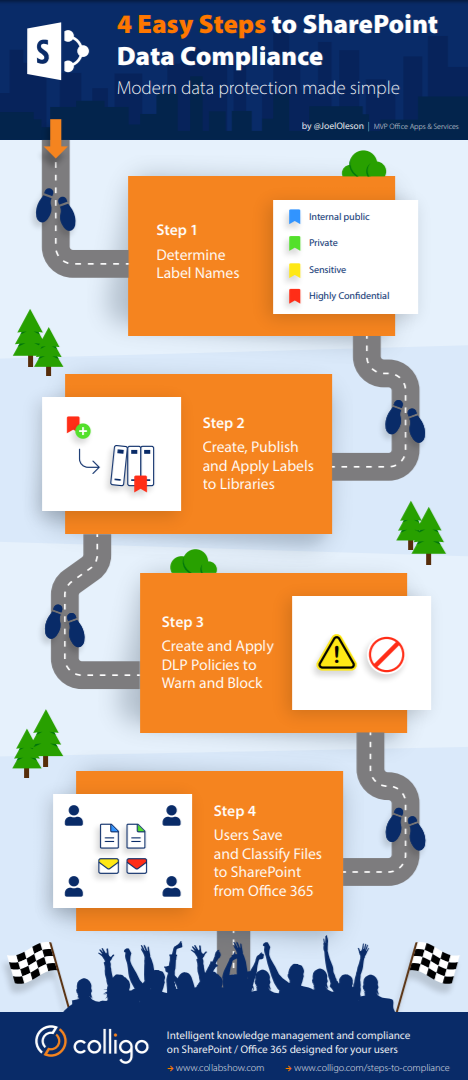
Download the “4 Steps to Data Compliance in SharePoint” Infographic…
Feel free to use or share this infographic it in your slides, in your blogs, with your business and review with Information security Legal or security teams. This Infographic is designed to be shared. It has a license of creative commons share alike.
As it relates to the importance of compliance in Office 365 SharePoint Online, many companies are missing the keys to success and may find a lot of value in seeing a sample built out based on prescriptive guidance. SharePoint Online may seem plug and play, and releasing the service as is and letting users get on with their work and sites may seem like the right thing to do. The reality is, with a little bit of configuration the environment can be setup in a much more purposeful way to protect data and the company from litigation due to lack of reasonable compliance actions taken to protect information privacy and records. SharePoint Server in 2016 and 2019 have support for Data Loss Prevention. The need for compliance and privacy applies to all types of environments.
There are really 4 key steps in setting up and configuring your SharePoint environment for base compliance. I’ve worked with Colligo to put together this clever Infographic designed to simplify the process. I hope you enjoy it. Hope you like the Infographic, but even better I hope you join us for the upcoming free webinar where I’ll walk you through the 4 steps in more detail.
Free Webinar: SharePoint Data Compliance Made Easy: Site Classifications, Labels and the User Experience
Over 60-minutes we’ll review 4 Easy Steps for Compliance:
- Defining Office 365 Labels for information protection
- How to create, publish and apply Labels to Libraries
- How to create and apply data loss prevention (DLP) policies to warn users and block data from leaks
- How to make it easy for users to Save and Classify emails and files to SharePoint without leaving Outlook and Office 365
Join Joel Oleson, a Microsoft MVP/RD and 19-year SharePoint veteran with 7 years of experience at Microsoft as he shares practical guidance to keep your data secure and compliant. Colligo’s Roland Reddekop will show how users can save, classify and label emails and files right from the applications they primarily work in like Outlook and Office 365.
| Title: | SharePoint Data Compliance Made Easy: Site Classifications, Labels and the User Experience |
| Date: | Thursday, April 11, 2019 |
| Time: | 8 a.m. PST, 11 am EST — Register |
| Date: | Thursday, April 11, 2019 |
| Time: | 11 a.m. PST 2 pm EST — Register |
| Speakers: | Joel Oleson, MVP Office Apps and Services & RD Roland Reddekop, Colligo |
>> RSVP for the Webinar
This webinar and infographic is sponsored by Colligo. See more on the colligo.com website
by Joel Oleson via Collabshow.com
Office 365 Power Tools: What To Use When… PLUS NEW! Charts and Graphs and Recording and Slides
Thanks for joining me on the Office 365 Power Tools What to Use When Webinar. We had over 500 users connected in that session. Incredible. We got a ton of feedback and questions, so I wanted to share my thoughts and provide some answers, links and explanations as well as links to the recording and slides.
Download and View Recording with no registration on Youtube
- Watch the Office 365 Power Tools: What to Use When: Recording on Youtube. OR
- Download the Power Tools of Office 365: What to Use When Slides from Slideshare.net OR
- View or Download the What to Use When Forms Flow PowerApps, PowerBI Popular Infographic
Incredible Insights Charts and Graphs
What Power Tools are you using for Development for SharePoint Apps today?
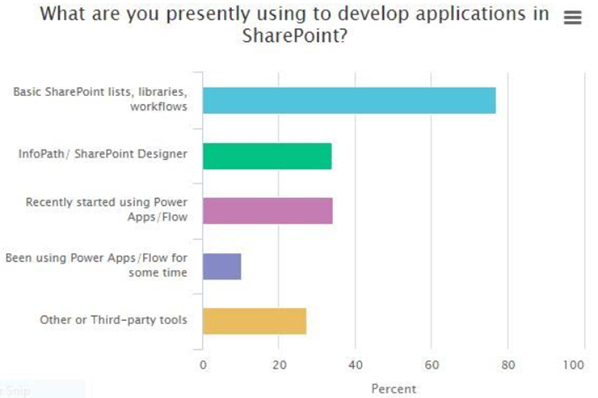
Joel’s Insights: So most are still using the basics of lists, libraries and workflows… think about the missed potential. Incredible that we had a funeral for Infopath about 5 years ago, and there are about as many people using InfoPath and SP Designer. There’s a big responsibility to help the community catch up on Forms, Flow, PowerApps and Power BI. I was also surprised to see a few responses during the event from people saying… when will Infopath be replaced? People who don’t get the power of PowerApps. Many have found third party tools to help fill the gaps. I realize I should have added SPFx, but the session was more about the power tools.
What Version of SharePoint are you using?
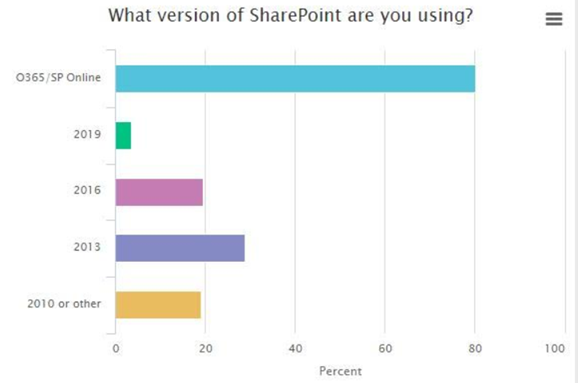
80% using Office 365. That’s great! The fact that more than 50% still have 2013 and 2010 is a little sad don’t you think? I think we need more campaigns around upgrading to SharePoint 2019… What do you think? Tell me in the comments. I’ve got ideas for a Top 10 Reasons Why you should upgrade to SharePoint 2019 Infographic. Would make a good webinar too.
Questions
What does E3 include as it relates to Forms, Flow, PowerApps and Power BI?
- Forms is free for everyone including building and consuming forms including anonymous.
- Flow is covered for all of the standard connections except for the premium Flows.
- PowerApps licenses are included, but do NOT include Plan 1 or Plan 2 these are additional addins.
- Power BI you can download the client and run it, to get Power BI Pro you need E5 or you can add on Power BI Premium.
Can anyone create PowerApp without a license?
No. You can’t create or consume a PowerApp without a license. E3 does include license to create or consume PowerApp… it just needs to be assigned if it hasn’t.
Can you please provide all the training videos links to know how to use in details of all the apps flow, form, power, apps, power bi and nitro. to ease the use of them. and if we have any question for support, how can we contact a direct chat with the supporting team?
https://support.office.com/en-us/office-training-center
Then go to youtube and go to the Microsoft Flow Channel and from there you can navigate to the PowerApps, Power BI and Office 365, Dynamics 365 Youtube Channels in Featured Channels on the right
https://www.youtube.com/channel/UCG98S4lL7nwlN8dxSF322bA
Please can you give us an update if know on when PowerApps and Flow will be available on the government tenant? Can you please also include what is available for the GCC? PowerApps/Flow is not available to us yet
GCC = Government Cloud Community
The Office 365 Roadmap says March CY2019
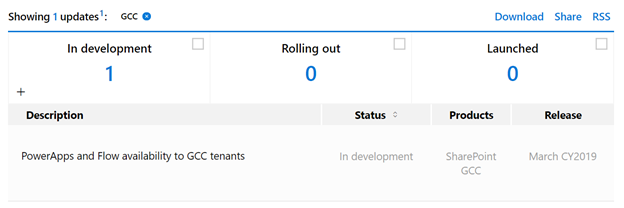
Power BI vs Tableau? Thoughts?
They are very different and have very different capabilities… that being said, check out what Gartner said… they are both in the leader quadrant as of 2017.

Would Power BI Report server with gateway bipass some of those limits?
https://docs.microsoft.com/en-us/power-bi/service-gateway-onprem
I have not seen any reference to quotas in on premise Power BI. I expect not all of them would apply, but you should be smart and do testing and validation.
On-premises data gateway: Multiple users can share and reuse a gateway in this mode. This gateway can be used by Power BI, PowerApps, Flow or Logic Apps. For Power BI, this includes support for both schedule refresh and DirectQuery
https://docs.microsoft.com/en-us/power-bi/service-gateway-getting-started
Does a form belong to a person or to the company? What if a person leaves the company?
A form is stored in Azure or any number of places. You can’t update them, so they definitely don’t follow you, but in European and soon to be California and many other places laws, you should have rights to your private data. Today you don’t have many rights for access to your data stored in forms or powerapps as a user. You can always try… that’s what privacy is all about.
Powerapps: is it possible to connect one powerapp to multiple Sharepoint Lists during runtime? E.g. choose a teamsite and select the values from a list, then connect to another teamsite with a list having the same name? E.g. list to collect issues in multiple teams or projects
Yes, check out a direct question in the forum https://powerusers.microsoft.com/t5/General-Discussion/Read-and-write-to-2-seperate-SharePoint-lists/td-p/101938
the web link on the what to use where isn’t working… can you double check it?
You’re right, it was messed up. Here’s the correct link
Does Nitro Studio have On-Prem options or similar that could be required to meet InfoSec/goverment compliancies?
Maybe quickly explain Microsoft Forms Pro
Forms Pro????
There is a slide in the presentation on Forms Pro from the announcement at http://formspro.microsoft.com
Will Forms ever evolve into more that what it is today or is the direction to use Power Apps?? This is a tough thing to swallow for non dev SharePoint admins?
Forms is the for lightweight quick Survey, Polls, and simple forms. It will get better, but it will never be PowerApps.
Can you give a link to the Usage stat reports for PowerBi?
Check out these links:
https://docs.microsoft.com/en-us/office365/admin/usage-analytics/usage-analytics?view=o365-worldwide
Microsoft 365 usage analytics contains a number of reports, including:
-
Adoption overview report — offers an all-up summary of adoption trends. Use the reports in this section to learn how your users have adopted Office 365as well as how overall usage of the individual services has changed month-over-month. You can see how many licenses are assigned, how many of those are in active use by people in your organization, how many users are returning users and how many are using the product for the first time.
-
Product usage report — offers a drill-down view into volume of key activities for each service. Use the reports in this section to learn how your users are utilizing Office 365.
-
Storage used report — Use this report to track cloud storage for mailboxes, OneDrive and SharePoint sites. You can use this to make sure people in your organization stay within limits, or to decide if you need to purchase more storage resources.
-
Communication report — You can see at a glance whether people in your organization prefer to stay in touch by using Teams, Yammer, email, or Skype calls. You can observe if there are shifts in patterns of use of communication tools amongst your employees.
-
Collaboration report — See how people in your organization use OneDrive and SharePoint to store documents and collaborate with each other, and how these trends evolve month over month. You can also see how many people share documents internally or externally and how many SharePoint sites or OneDrive accounts are actively being used.
-
Office activation report — Track Office 365 ProPlus, Project and Visio activations in your organization. Each person with an Office license can install products on up to five devices. Use reports in this section to see the device types on which people have installed Office apps.
-
Access from anywhere report — Track which clients and devices people use to connect to email, Skype for Business, or Yammer.
-
Individual service usage reports — Usage reports are available for certain individual services. These reports provide specific usage details for the respective service. Exchange usage, Teams usage, and Yammer usage are examples of these reports.
-
Individual service user activity reports — User activity reports are available for certain individual services. These reports provide user level detail usage data joined with Active Directory attributes.
Where is the slide deck shared?
Can forms handle attachments? This is a show stopper for us.
I agree. No it is not, but they say they are working on it on User Voice.
https://microsoftforms.uservoice.com/forums/386451-welcome-to-microsoft-forms-suggestion-box
Are they the top 60 responses (on choice fields)?
Yes, the limitation in Microsoft Forms on the 60 choices being stored is only 60 are stored, all of the other choices are shown as “Other”
I have created a Custom PowerApp Form and a mobile app that triggers a flow approval after the data is sent to a sharepoint list. I have flow plan 1 that created the flow, do I need to be concerned if that flow gets triggered too many times by employees entering in data?
No, you shouldn’t be too worried unless you’re doing some kind of check every 5 minutes. You will get a warning if you’re getting close to running out of your quota of runs for the month.
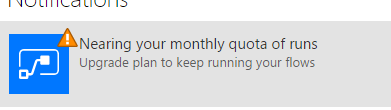
I was told by a MS expert at ShareFest DC that Forms cannot hide a field like you can in InfoPath. Will it have that ability?
I can’t tell you what hasn’t been announced. You can see the roadmap at
Is it possible to use Flow on premise without Hybrid systems?
No. You need a gateway because there is no On Premise install of Flow or Forms.
Does Power Apps replace Infopath and it is on SP 2019 on Premise?
Flow, Forms and PowerApps all replace Infopath and SharePoint Designer, but it gets more complicated for On Premises. SharePoint Framework is another alternative for building applications.
We Use Nintex Forms and Workflows. Can I see Nitro? I want see the difference. Would love to see Nitro I’d like a live demo. That was too high level
Yes, sign up for the webinar or contact us and we’ll provide you with a demo.
Forms and Flows not look for me as an replacement to create Forms in SharePoint or build process for my company
You’ll have to tell that to Microsoft. Forms Flow and PowerApps are the replacement, but do not line up directly. They are new tools that provide new functionality.
Here’s a quote directly from the PowerApps page: “Use PowerApps, the successor to InfoPath, to improve business productivity in SharePoint without writing code.”
https://powerapps.microsoft.com/en-us/infopath/
You have the same license strategy like Nintex? I pay on Premise for each WF?
No it’s a different license. See more at http://Nitro.studio
Nitro Studio like K2 with her own Engine with seperate DB’s or integrated in sharePoint like Nintex?
Can you distribute a Microsoft form outside of the organization?
How much work is it to port existing InfoPath forms (we have many) to the next thing (MS Forms, MS Flow, Power Apps, Nitro)?
There aren’t any migration wizards that I’ve seen. I recommend building new in Forms, Flow, PowerApps, SharePoint Framework, third party Forms/Workflow tools, etc..
If you have Office 365 but Exchange on premise you must use the older tools or Crow Canyon since Flow can’t email on prem mail. I’m currently blending Powerapps with Crow Canyon approvals as well.
You can share the form with a group to edit.
Yes, You can invite lots of users or send it to a DL, but there’s no .
What do you think of SharePoint Framework as a tool to overcome the limits of powerapps?
Fantastic idea. Really depends on which limit.
How can we access the Forms Pro preview?
You’ll hear soon. It says Spring 2019, which means March or April likely. Follow http://formspro.microsoft.com
Is there a way to move the form to be owned by another individual? Currently it seems you can only move the form to a 365 group.
-
-
originalowner = Email address of the current form owner
For example, if the form owner (“Jason Fabian”) of organization (“Contoso”), your workaround URL would look like this:
-
https://forms.office.com/Pages/delegatepage.aspx?originalowner=JasonFabian@contoso.com
- On the form you want to transfer, click More form actions
 , and then select Move.
, and then select Move.
Can 1 user have flow p2 and see organization usage for all users that would just have flow 1?
Yes, Certain users can have Flow2.
Can 1 user have a p2 flow license such as an admin, and be able to see organization flow usage?
Yes,
Is flow equivalent/competetive to Nintex or K2?
Flow is a browser based If this then that style conditions, actions, and workflow.
Will you provide the slides as PDF or such?
Slides are on slideshare.net/joeloleson
Create a form via an O365 group? The form would belong to the group and not a specific user
A group can own a flow or a form. You can reassign ownership of a flow or a form.
None of the tools that Microsoft has really mimic the functionality found in InfoPath. How long until we see that same level of functionality?
Don’t hold your breath. Microsoft is not planning on rebuilding InfoPath. Flow, Forms, PowerApps, etc… are their own new creations. You can vote up features, but don’t expect them to rebuild Infopath… it’s dead.
Can flow be used by non-licensed Office 365 users /or shared external users? Can flow on a SP list be used by external shared user?
No, but you can vote for that feature on user voice.
Common data service is it like an odata connector to pull and post data with LOB systems?
What does E3 get us?
You could share the output of the reports on sharepoint?
Sharing the PowerBI reports on SharePoint still requires proper licensing.
Hope you’ll join me on the next webinar!! Thanks for coming!
by Joel Oleson via Collabshow.com
Amazon’s Alexa has 80,000 Apps -- and Not a Single Runaway Hit
by Bloomberg via IT Pro - Microsoft Windows Information, Solutions, Tools
Sunday, March 10, 2019
Artificial Intelligence Competition Heats Up Between U.S and China
by Terri Coles via IT Pro - Microsoft Windows Information, Solutions, Tools
Friday, March 8, 2019
Prevent Getting Hacked With Ten Counterstrategies
by Karen D. Schwartz via IT Pro - Microsoft Windows Information, Solutions, Tools
Weekly Update: Jobs, AI Among Top Security Trends at RSA
by Nicole Henderson via IT Pro - Microsoft Windows Information, Solutions, Tools
Meet the Speaker series: Matt Wade
Last December, I was talking to Lyman from the SharePoint Conference organizing team about cool ideas to do before the SharePoint Conference in May! One of the ideas I had that I thought would be awesome is a series of videos with the speakers from the SharePoint Conference that allows everyone from the community to learn a bit more about them, of course focused a bit about SharePoint. As I already interviewed over 20 speakers, it’s very interesting to learn how everyone got into SharePoint, from nuclear engineers, to hardcore developers that now only do no-code solutions! I will release two interviews per week for the next two months (or more if you guys like it!)!

Second video in the series is my good friend Matt Wade, which you my know from his popular periodic table!
Meet Matt Wade
Where to find Matt
You can find Sebastien on Twitter at https://twitter.com/thatmattwade and his awesome blog at https://app.jumpto365.com/
Are you coming to the SharePoint Conference?
Stay Connected to the Largest SharePoint Conference in the Industry! Register now with the following link and save 50$ by using code VLAD at check out!
https://spvlad.com/SPC2019
The post Meet the Speaker series: Matt Wade appeared first on Absolute SharePoint Blog by Vlad Catrinescu.
by Vlad Catrinescu via Absolute SharePoint Blog by Vlad Catrinescu
DevSecOps Definition: New Challenges, New To-Do's
by Daniel P. Dern via IT Pro - Microsoft Windows Information, Solutions, Tools
Thursday, March 7, 2019
Single Sign-On: Four Common Myths Debunked
by via IT Pro - Microsoft Windows Information, Solutions, Tools
6 Reasons Microsoft Customers Choose Okta for Identity Management
by via IT Pro - Microsoft Windows Information, Solutions, Tools
Cybersecurity Experts: The Market Is Good, But Don’t Take Your Next Job For Granted
by Karen D. Schwartz via IT Pro - Microsoft Windows Information, Solutions, Tools
Wednesday, March 6, 2019
Pen Testing Takes Center Stage at RSA
by Karen D. Schwartz via IT Pro - Microsoft Windows Information, Solutions, Tools
FireEye, Agari Offer Advanced Email Protection
by Karen D. Schwartz via IT Pro - Microsoft Windows Information, Solutions, Tools
Amazon Gives AI to Harvard Hospital in Tech's Latest Health Push
by Bloomberg via IT Pro - Microsoft Windows Information, Solutions, Tools
Multiple Biometric Products Introduced at RSA
by Karen D. Schwartz via IT Pro - Microsoft Windows Information, Solutions, Tools
Zuckerberg Says Facebook to Focus on Private Communication
by Bloomberg via IT Pro - Microsoft Windows Information, Solutions, Tools
DFFS Package updated to v4.4.3.63
I have released a new version of the DFFS package (v4.4.3.63) that replaces v4.4.3.62 that I released yesterday.
I was made aware of a major regression bug that I accidentally introduced while fixing and issue with using multiple rules triggering on change of the same field.
I have pulled the previous version and updated the change log here.
You find the updated files in the download section of the user manual.
Post comments below, but use the form if you have questions or you think you have found a bug.
Best regards,
Alexander
by Alexander Bautz via SharePoint JavaScripts
Can Alphabet Become the Next Big Cybersecurity Vendor?
by Maria Korolov via IT Pro - Microsoft Windows Information, Solutions, Tools
Samsung Is Said to Be Preparing More Foldable Smartphone Models
by Bloomberg via IT Pro - Microsoft Windows Information, Solutions, Tools
Can Google Become the Next Big Cybersecurity Vendor?
by Maria Korolov via IT Pro - Microsoft Windows Information, Solutions, Tools
Tuesday, March 5, 2019
How to Compare the Cost of HCI Systems
by Eric Slack via IT Pro - Microsoft Windows Information, Solutions, Tools
LogRhythm Tackles Network-Borne Threats Via Automation
by Karen D. Schwartz via IT Pro - Microsoft Windows Information, Solutions, Tools



