Compliance and Data protection has never been more important. Microsoft has put a huge effort behind the “Data Loss Prevention” and “Labels” as well as site designs and levels to help users do the right thing. Unfortunately, there has been a major disconnect between the business and IT (those tech teams providing the solutions) based on SharePoint Online and SharePoint 2019. Business users often expect that IT has already setup the proper governance, compliance settings and all that’s necessary before the solution is released. Very few company have setup the necessary, but new built in features of Site Classification, Data Loss prevention or the new SharePoint Labels. Something I’ve repeated in the past that’s very applicable is defaults have faults. SharePoint out of the box is not necessarily setup to ensure compliance in your industry without configuration. These 4 prescriptive setups designed in a easy to consume Infographic provide the settings and configuration that’s required for compliance and due diligence for modern data protection.
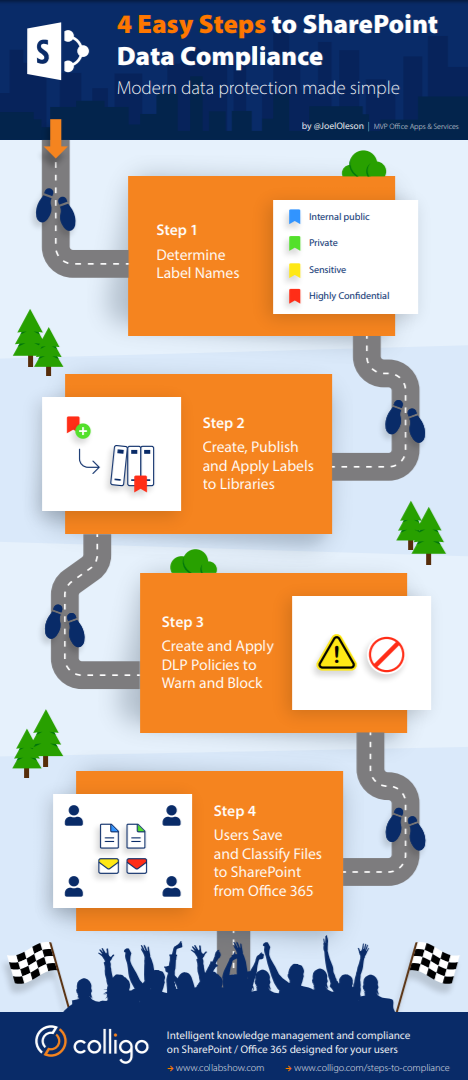
Download the “4 Steps to Data Compliance in SharePoint” Infographic…
Feel free to use or share this infographic it in your slides, in your blogs, with your business and review with Information security Legal or security teams. This Infographic is designed to be shared. It has a license of creative commons share alike.
As it relates to the importance of compliance in Office 365 SharePoint Online, many companies are missing the keys to success and may find a lot of value in seeing a sample built out based on prescriptive guidance. SharePoint Online may seem plug and play, and releasing the service as is and letting users get on with their work and sites may seem like the right thing to do. The reality is, with a little bit of configuration the environment can be setup in a much more purposeful way to protect data and the company from litigation due to lack of reasonable compliance actions taken to protect information privacy and records. SharePoint Server in 2016 and 2019 have support for Data Loss Prevention. The need for compliance and privacy applies to all types of environments.
There are really 4 key steps in setting up and configuring your SharePoint environment for base compliance. I’ve worked with Colligo to put together this clever Infographic designed to simplify the process. I hope you enjoy it. Hope you like the Infographic, but even better I hope you join us for the upcoming free webinar where I’ll walk you through the 4 steps in more detail.
Free Webinar: SharePoint Data Compliance Made Easy: Site Classifications, Labels and the User Experience
Over 60-minutes we’ll review 4 Easy Steps for Compliance:
- Defining Office 365 Labels for information protection
- How to create, publish and apply Labels to Libraries
- How to create and apply data loss prevention (DLP) policies to warn users and block data from leaks
- How to make it easy for users to Save and Classify emails and files to SharePoint without leaving Outlook and Office 365
Join Joel Oleson, a Microsoft MVP/RD and 19-year SharePoint veteran with 7 years of experience at Microsoft as he shares practical guidance to keep your data secure and compliant. Colligo’s Roland Reddekop will show how users can save, classify and label emails and files right from the applications they primarily work in like Outlook and Office 365.
| Title: | SharePoint Data Compliance Made Easy: Site Classifications, Labels and the User Experience |
| Date: | Thursday, April 11, 2019 |
| Time: | 8 a.m. PST, 11 am EST — Register |
| Date: | Thursday, April 11, 2019 |
| Time: | 11 a.m. PST 2 pm EST — Register |
| Speakers: | Joel Oleson, MVP Office Apps and Services & RD Roland Reddekop, Colligo |
>> RSVP for the Webinar
This webinar and infographic is sponsored by Colligo. See more on the colligo.com website
by Joel Oleson via Collabshow.com
No comments:
Post a Comment