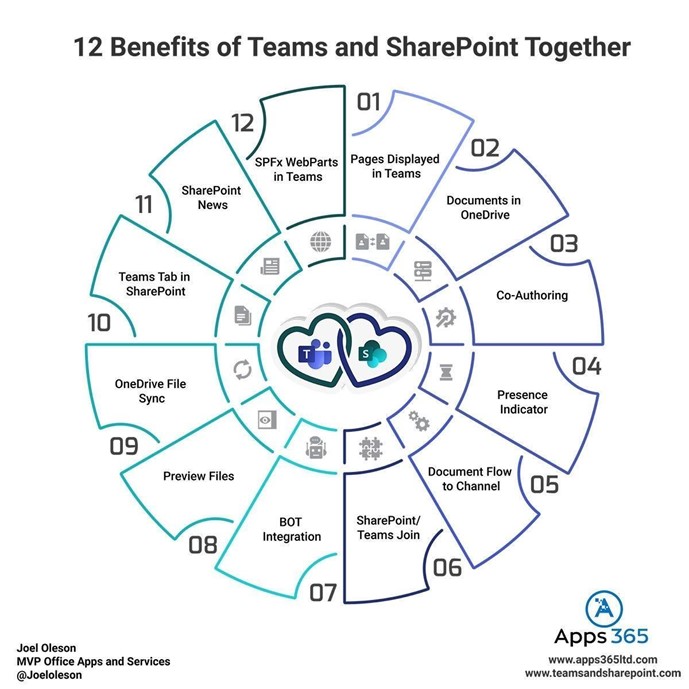
Download the infographic and share and use it how you’d like…
SharePoint and Teams are Better Together: Here are 12 Ways…
- Add your SharePoint Pages to Teams
- Documents added to Teams are automatically stored in SharePoint and OneDrive
- SharePoint enabled coauthoring protols in Office with SharePoint backed documents work in the Teams UX
- Teams presence and chat is even better with Office 365 and SharePoint.
- Automatically post your documents to Channels with Flow
- Easily add SharePoint sites to Teams or Create Teams for your SharePoint sites
- Use the Bots in Teams to call your SharePoint sites and lists data with the Bot Framework
- Preview 270+ file formats in OneDrive and SharePoint directly in Teams UX
- Synchronize your SharePoint and OneDrive documents and access them in Explorer for files you add with the Teams interface
- Teams information will be accessible in SharePoint. Chat is already getting better and better.
- Access SharePoint News in a Tab or in automatically in a channel
- SPFx isn’t just for SharePoint anymore. Write SharePoint Framework parts for Teams

Join us for the Microsoft Teams and SharePoint Better Together Webinar
Teams and SharePoint Better Together!
Description: Teams and SharePoint are transforming the enterprise. SharePoint has never been the same since the launch of Teams. There are now better ways to work with SharePoint and it’s getting better. When combined, Teams and SharePoint are unstoppable. In this session, we are covering the rich integration between the two. There’s great chemistry…
Tuesday 16th April 2 PM Eastern / 11 AM Pacific / 6 PM GMT
by Joel Oleson via Collabshow.com
No comments:
Post a Comment